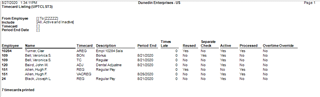True or False - You can print the Timecard Summary Report from within the Timecard List in the Payroll Processing Map.
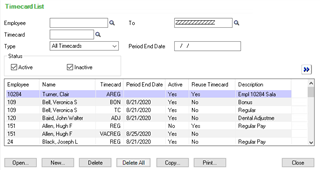
Answer: True
Navigation Path: Payroll or Canadian Payroll > (Tasks) Process Payroll > Timecard List and click >> (Go)
Clicking the Go icon (two chevrons) will display any timecards that exist for the selected filters. You can filter by employee(s), timecard, type, period and status. Once the list is populated, click Print.
Did you know there are three reports to select from? In the Report Format field you can select the Timecard Detail, Timecard Summary or Timecard Listing. My favourite is the Timecard Summary Report. I can see employees that have a timecard, regular hours, information on vacation, sick, comp time, the number of timecards and more!
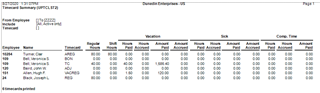
If you need more detail, run the Timecard Detail Report.
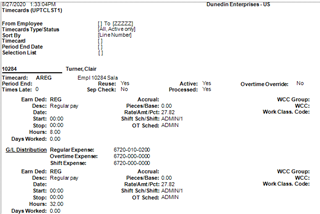
For a list of employees that have a timecard, whether it is reusable, any separate checks, number of timecards, run the Timecard Listing Report.