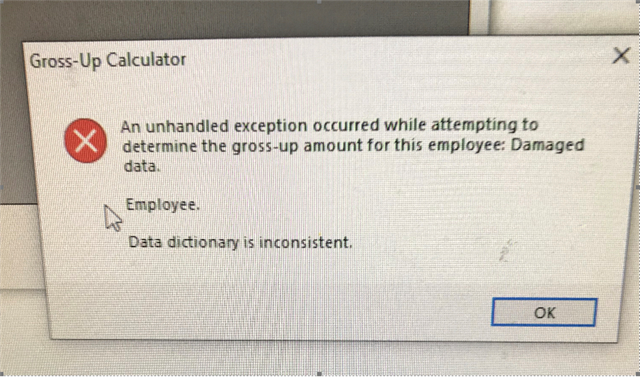I have updated our HRMS software to Q3 last night. Today our Payroll employee needs to run a bonus check. Whenever she tries to do her normal process in Gross-Up Calculator she get the below error:
An unhandled exception occurred while attempting to determine the gross-up amount for this employee: danged data.
Employee.
Data dictionary is inconsistent.
I'm assuming this has something to do with the update last night.
Any help is appreciated. Thanks!
-Cody