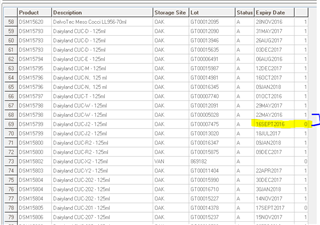Hello,
I have created the following query, but am getting an annoying message saying "the conversion of a nvarchar data type to a datetime data type resulted in an out-of-range value." (see below screenshot).
SELECT S.ITMREF_0, I.ITMDES1_0, S.STOFCY_0, S.LOT_0, S.STA_0, S.USRFLD1_0, CONVERT(DATETIME, S.USRFLD1_0 , 101), (DATEDIFF(DAY, CONVERT(DATETIME, S.USRFLD1_0 , 1), GETDATE()))*(-1), ISDATE(S.USRFLD1_0)
FROM x3v6.CICPROD.STOCK S
LEFT OUTER JOIN ITMMASTER I ON S.ITMREF_0 = I.ITMREF_0
ORDER BY (DATEDIFF(DAY, CONVERT(DATETIME, S.USRFLD1_0 , 1), GETDATE()))*(-1)
The field I'm trying to convert is an alphanumeric field (20 char) - USRFLD1 ffrom STOCK table, but after running the ISDATE(S.USRFLD1_0) function, I found that there are about 10 random entries that are NOT converting for whatever reason. It makes no sense to me.
Does anyone have a work around for this? I would be a critical report for one of our departments to have. I've tried a few different things but to no avail.
Thank you