Good day,
I am wondering if there is a setting to change that will allow the price field to auto-fill in the Misc. Receipt window. Currently we have to manually enter it after checking the price detail in product record:
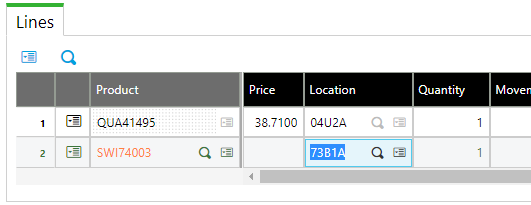
Thank you,
Zoey
Good day,
I am wondering if there is a setting to change that will allow the price field to auto-fill in the Misc. Receipt window. Currently we have to manually enter it after checking the price detail in product record:
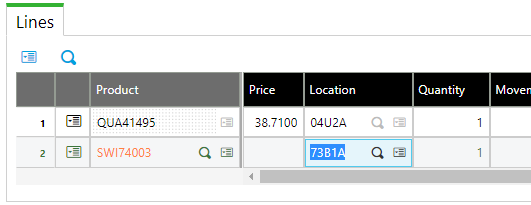
Thank you,
Zoey
I guess you pay attention to this field because you noticed the impact on your stock value (are you using AUC, AUC lot or FIFO?).
Instead of loading the price in the screen which will need a cutomization (more or less simple depending on how you are managing your price list), I can suggest to set an exception rule on the stock valuation method (Setup > Stock > Valuation methods) for misc. receipt to avoid using the price on the misc. receipt (which is usually unreliable) but an alternate value: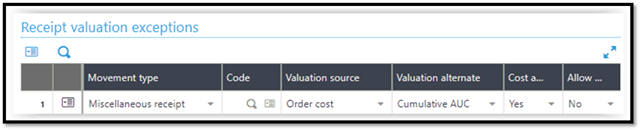
If you field order price is not populated, this setup will value the stock created using the current average unit cost.
Please be sure to test properly this configuration change before using it in your Live environment!
Does this information answer your question?
Hi Julien Patureau, after two years of Sage we have recently been told by the CFO to input the order price when doing Misc. receipts as not doing so is affecting our average cost. We don't use lots so I am assuming that means just AUC. The interesting thing is, our previous CFO actually said the same thing last year, and then backtracked saying it was not actually necessary. But now we are back here again having to do it.
I was not able to find the screen you mentioned. Setup->Stock-> Valuation Methods took me here:
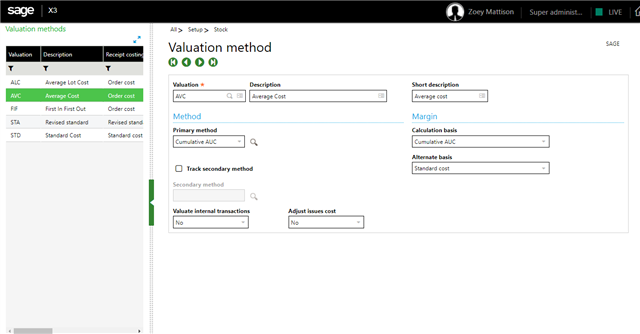 +
+
Where should I go from here to check that line you showed?
Thank you,
Zoey
You just need to click on the Magnifier icon to open the screen allowing you to set an exception rule for misc. issue (Grid at the bottom on the screen):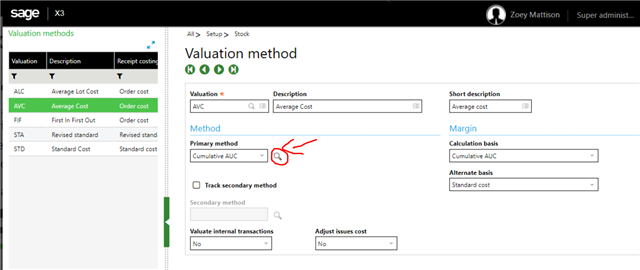
been told by the CFO to input the order price
Of course entering the order price using the latest valid purchase price is not the same as using the average unit cost (as suggested above). But if you test this configuration, you can see that the value on your stock movement is based on the average cost (and your stock balance will be updated accordingly) which the exact same logic for a stock count adjustment.
Note: if you are creating stock for a product-site using misc. receipt then your current AUC is nul, so be sure to forbid nul price. In this case entering the order price would be your last option: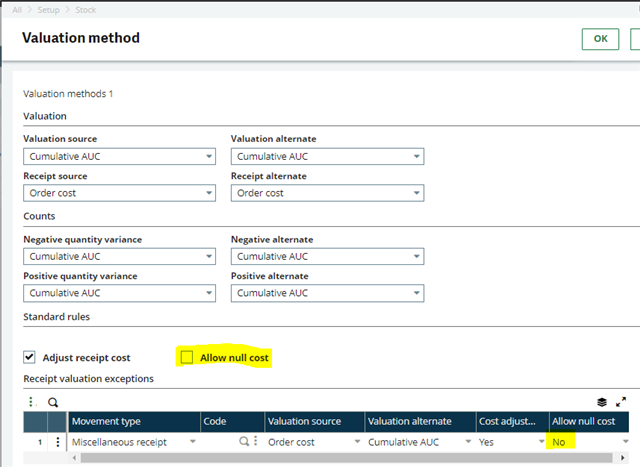
Julien Patureau thank you very much for your detailed answer. I will discuss this with my boss and the CFO to see if it will do what we're looking for, and will verify your answer after that.
"Instead of loading the price in the screen which will need a cutomization (more or less simple depending on how you are managing your price list)"
Julien Patureau would you be able to describe this method as well? It might actually be better for us in this case.
I am not technical enough to provide you this information. Maybe someelse in the community would be able to help.
Note: you need to indicate where exactly the price you are using today is set in the system (standard cost? price on the product record? price list?). If you are using price list and the development need to check the price list valid at the current date with higher level of priority and possible discount: this would be quite complex.
Julien Patureau in our case, we are just copying and pasting the amount in price-detail from pur. price from the product record.
What I was thinking was, in the default value field of the PRI line (line 33) of the movement detail screen (SMR1) we could put a link to the Price Detail price field from this screen:
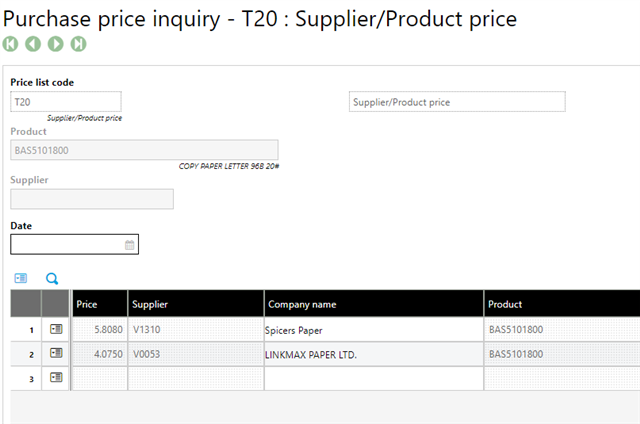
The problem is, I just don't know the syntax for those lines. (Like [F:ITM]ITMREF) but whichever one would be used for the price field there.
The purchase price inquiry screen is pretty complex to replicate and doesn't store the value in a table (just in the screen). So as far as I know we cannot simply fetch the value in the a specific field / table.
However if you are looking at the last purchase price used on the site, you can find it in table ITMMVT, field LASPURPRI: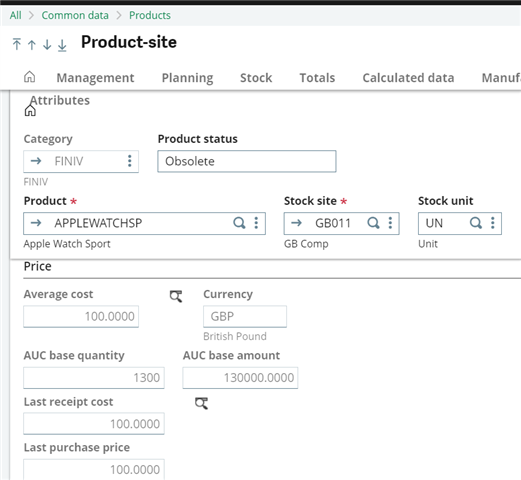
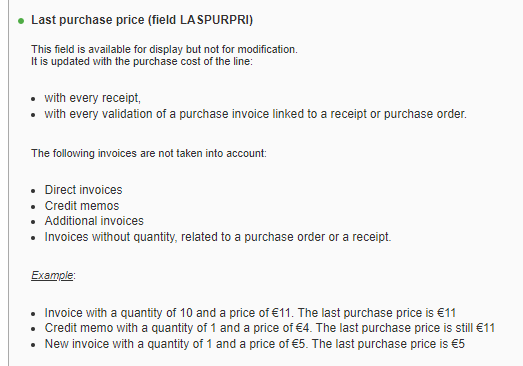
I hope this helps.
Thank you again for your insight. Your suggestion to use the ITMMVT table worked exactly as intended. Using the ALL screen to test, I entered a call to the relevant table value like this:
![]()
And upon clicking the price box in a misc receipt, it autofills with the last purchase price, which is exactly what we want and is even better than just copying and pasting. In the case of our products, many have more than one vendor which may or may not have different prices. This will allow us to enter even more accurate order prices in this field.
Thanks again! I will mark this as the answer.
Zoey
Great! Keep in mind, if the misc. entry is the very first entry the default value would be zero, so if you forbid null cost the user will have to fill the order price manually (but this case should be exceptionnal).
*Community Hub is the new name for Sage City