Hi,
Is there a way to keep an audit log for session information?
Specifically, like:
```
loginID | IP address | web server | browser
TONY | 109.90.177.50 | X3syraH1 | Chrome
```
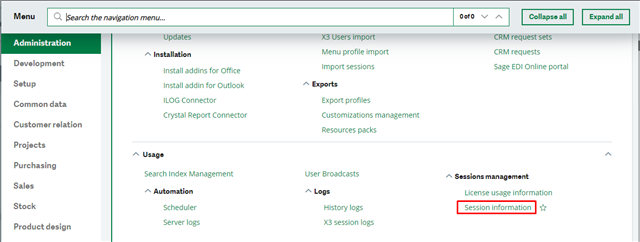
I checked from the Sage X3 login audit table in SQL Server and it only refers back to the web server's hostname which was not enough information.
I checked this kb but it seems to only track changes in Administration module only and with user login ID only: https://support.na.sage.com/selfservice/viewContent.do?externalId=110380&sliceId=1
I know there's Engine trace but it will generate a lot of information and you need to open each file to read: support.na.sage.com/.../viewdocument.do

