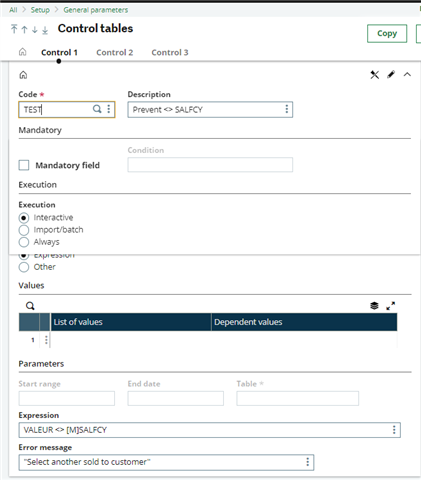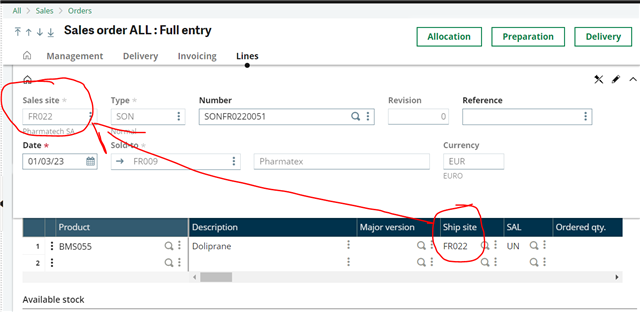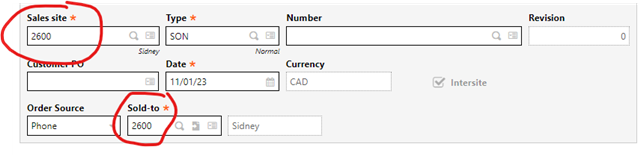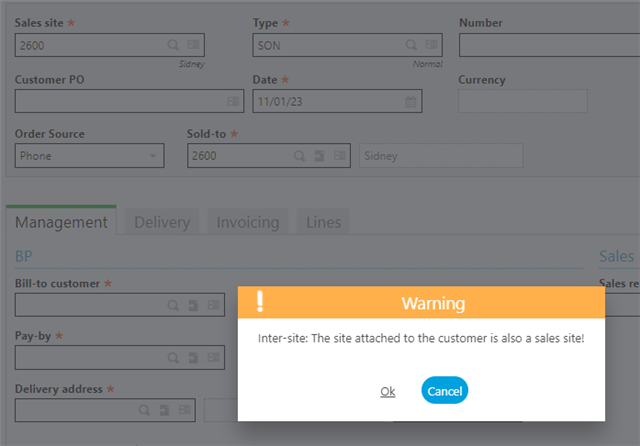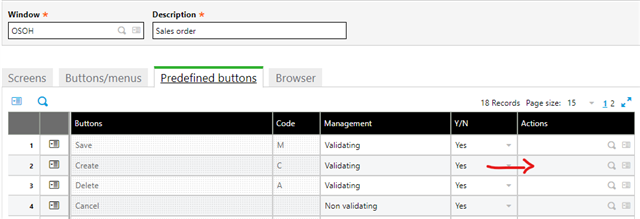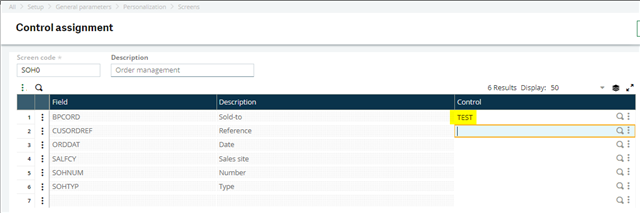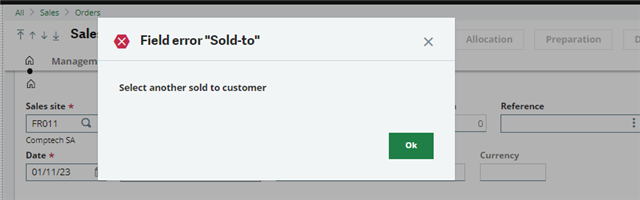Good afternoon, we'd like to prevent our various sales sites from accidentally creating sales orders with identical Sales and Ship-to sites. Currently, there is a warning pop-up, but it does not fully stop the transaction, it just warns the user as soon as it detects identical values. It looks like this:
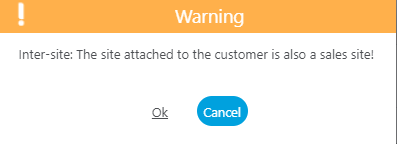
However, we would rather have this as pop-up that just prevents this action in the first place.
Any thoughts?
Thanks
Zoey