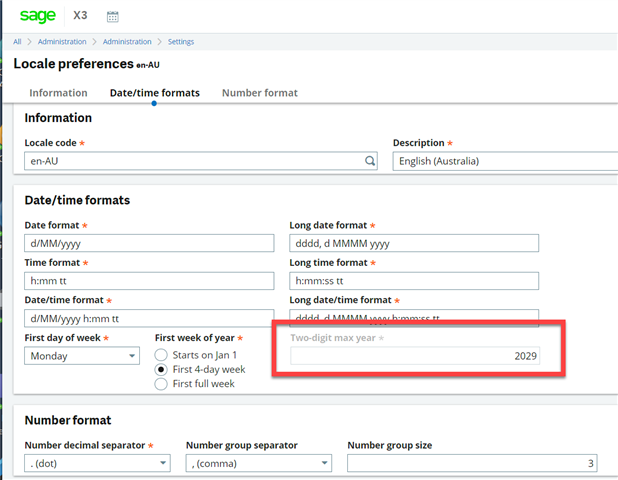We have products that have a 10 year expiry date. Our operations team has reported that on these products as they are processed on a work order they come out with an expiry date of 1932. I am at a loss as to what would cause this. Any guidance would be much appreciated!
Sage X3
Welcome to the Sage X3 Support Group on Community Hub! Available 24/7, the Forums are a great place to ask and answer product questions, as well as share tips and tricks with Sage peers, partners, and pros from around the globe.
General Discussion
What would cause the expiry date to calculate with a year of 1932?