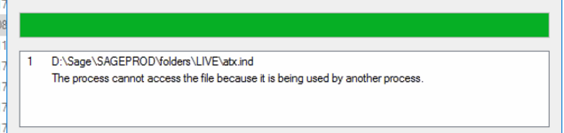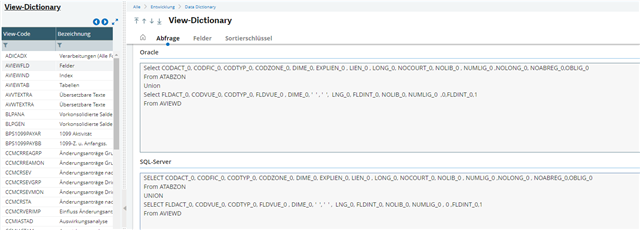Hi,
Found a situation here:
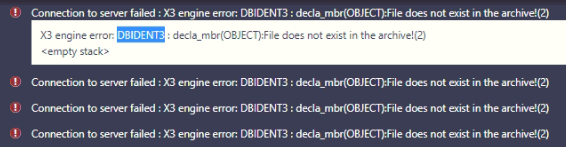
When I observed the Console import, it can import fine.
It clears 1.1k tables import like a champ with 100% clear
When it comes to Console validation, the tables are hit with warnings.
```
<0001 Erreur en validation de la vue
<0001 Error No 76
<0001
<0001 C:\Sage\X3ERPV11\Folders\LIVE3\adxodbc : SQL Server Error
```
Additional note: The sa password has a hyphen (-), I do not think this should be a cause of concern? I can type the password out in console with no issue.
From ODBC side, I noticed a lack of ODBC 32-bit entry in System DNS for ADX_{SolutionName} which should be added by Sage X3 component. I am unsure how to add that back.
The setup is single-tier; everything in single server.