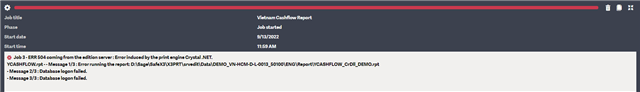Hello,
I have integrated a patch of crystal report to my folder, the integration is completed successfully. However, when running the report, I go the error of missing parameters:
Job 3 - ERR 504 coming from the edition server : Error induced by the print engine Crystal .NET.
YCASHFLOW.rpt - - Message 1/3 : Error running the report: D:\Sage\SafeX3\X3PRT\srvedit\Data\DEMO_VN-HCM-D-L-0013_50100\ENG\Report\YCASHFLOW_CrDll_DEMO.rpt
- Message 2/3 : Database logon failed.
- Message 3/3 : Database logon failed.
Any advice on this would be much appreciated
Thank you,