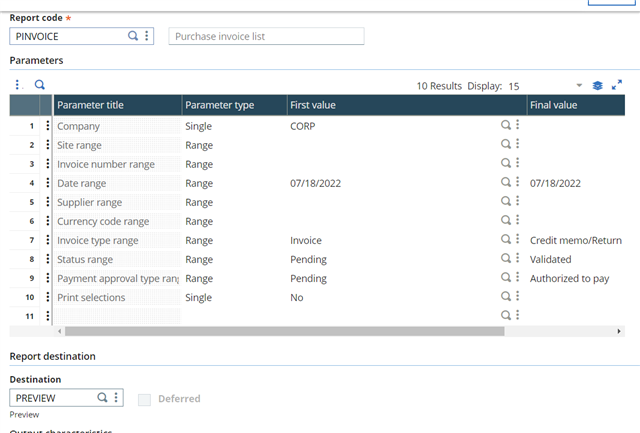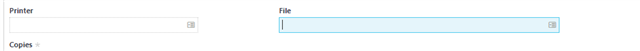Hello,
I would like to be able to automatically generate invoice in PDF format in a specific directory right after validating it.
I was thinking of using "Call ETAT(ZINVOICE,PDF) From AIMP3" and EXEBOUT in my invoice script (SPESIH)
Where ZINVOICE is my report and PDF my destination.
I don't really understand how to do that nor how to define the directory where the file should be generated.
could you help me?
Thanks