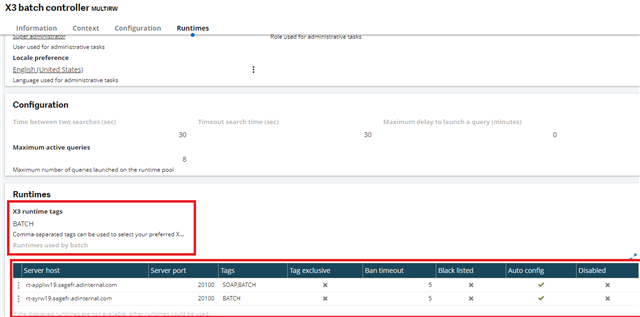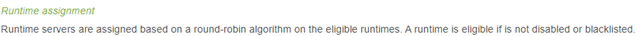I am seeking best practices as it pertains to recurring tasks. Has anyone built a way to schedule recurring tasks based on criticality and dependency? The common theme here seems to be related to it takes too much time or it never completes. In theory you would need to know and understand just how long a task takes to complete in order to properly set the times etc... We built a report in SEI which list all the parameters of the tasks etc... because we have over 185 tasks and yes this is far too many! I would like to know if there is a way to flag a task non-critical and if the system is constrained just don't run the non-critical task of course without someone having to go into SAGE and shut the task down. Tasks like allocations in my mind are not critical if a PC planner or shipping agent can just hit the allocation button etc... yet they are clogging the system. I guess what i am asking is, are there best practices and is there already a list if you will of task dependencies?
Any help would be greatly appreciated.