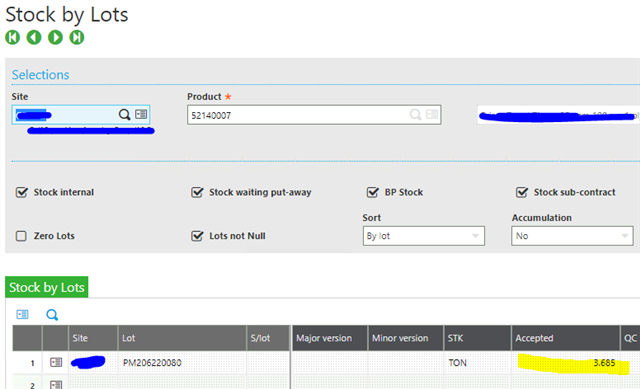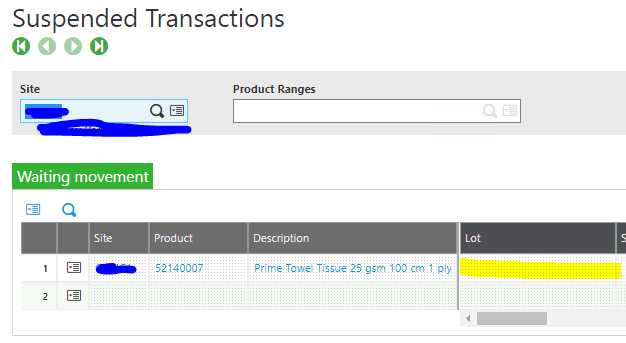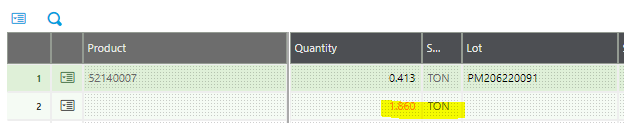Hi,
We have some quantity in Suspended transaction for a particular item, which occurred during a Shipment transaction due to the insufficient quantity. Later we received the same item using MISC Receipt, but the suspended quantity not updated, suppose these quantity must be reduced from the actual stock but not.
Hence, my stock summary report showing the correct value. But Sage X3 inquiry screen showing Available to promise quantity including the Suspended one. How to resolve this issue to clear out the suspended and update the Actual stock.
I already tried, Sock Resynchronization and Adjustment stock shortage ,but nothing could adjusted.