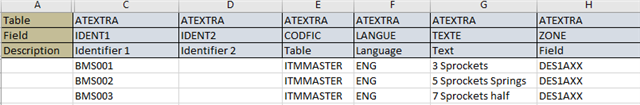Hello,
I am pretty new into X3. I am wondering how can I import translations.
After reading several articles, I have no doubts that ATEXTRA table holds the translations. However when I get into the table, I cannot see any translation. I read about the importance about several flags in this table, but I have not seen any information they hold.
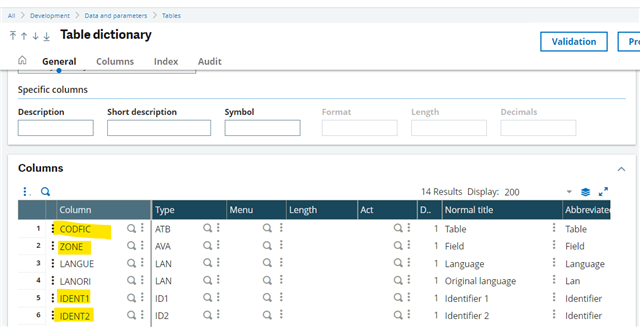
Also, I have been able to identify how easy is to introduce new translation in the function ATXTTRAD (Texts to translate). The client I have has thousands of products in different languages, I should not register item to item the translations. I tried to create an import template to make translations possible. I could not make it, but I am sure it should be a way to import translation.
Anyone can help me, please.
Thanks!