Hello,
My client uses Sage X3 and has set up webservices so i can send data to Sage.
I'm currently using javascript (with the jQuery library) and using an ajax call to send data to the Sage webservice.
The problem is that the Ajax query is blocked by the CORS Policy.
This is a standard behavior because sage doesn't return the following header : "Access-Control-Allow-Origin" : "<ORIGIN>"
The problem is that i and my client have no idea how to add this response header to sage.
I understand that Sage X3 is using nodejs so we tried to configure the file nodelocale.js by adding in the security json the following data :
security: {
http: {
"x-frame-options": "SAMEORIGIN"
},
cors: {
"Access-Control-Allow-Origin": "*",
"Access-Control-Allow-Headers": "Origin, X-Requested-With, Content-Type, Accept, Authorization, SOAPAction"
}
},
But still, the response header doesn't contain the desired value. Only the "x-frame-options" is currently sent : 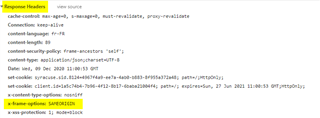
The "cors" part isn't transmitted at all.
Does anyone have some input as to add the proper response header ?
Thanks in advance.
Regards

