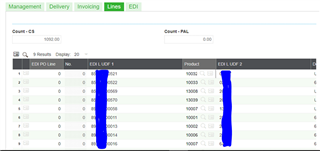I'm hoping someone will have experienced something similar. Today our Sales Dept. reported that the columns in the Lines tab for Sales Order Management had suddenly changed. As you can see below there are now EDI PO Line, EDI L UDF1, & EDI L UDF 2 being displayed first. This has also changed how our Sales Dept has to manually enter Sales Orders. Unfortunately, this could likely have been caused by User Error. It's affecting all of our environements and I'm unsure how to revert it back to normal. Is there a way to find who edited the display?