When installing MongoDB 4.0.18.78, I'm encountering the error below. "Error in validator : exception encrypting data - java.lang.SecurityException: JCE cannot authenticate the provider BC". There are some instructions regarding bouncy castle when initially opening the Mongo installer which are shown below. I've added a line to the JRE/java security file for bouncy castle, but I'm not sure where to find the zip file mentioned? Not sure how to resolve this error?

Here are the instructions which are displayed when you run the MongoDB installer.
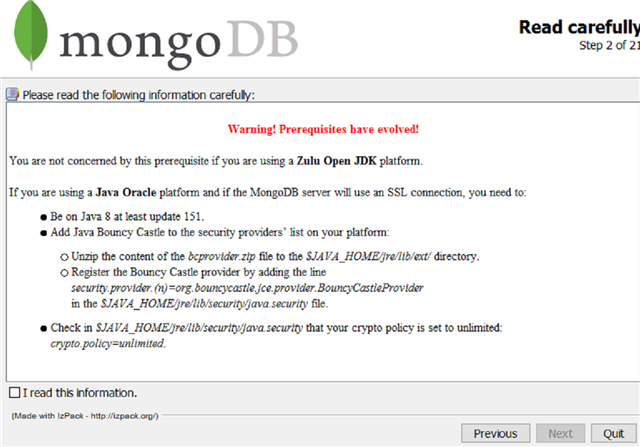



 that mentions the Mongo 4 installer hanging after validating certificates. (You have to be on JDK 8 update 151, but it has to be 8.)
that mentions the Mongo 4 installer hanging after validating certificates. (You have to be on JDK 8 update 151, but it has to be 8.)