There are numerous titles by which we address people: Sen, Ms., Mrs., Mr., Dr., Sir, Hon. and the list continues. These numerous titles aren’t reflected in Sage X3. If you go to X3 under Administration, Administration, Users, Users, the only available titles are Mr. and Mrs. which is very inadequate.
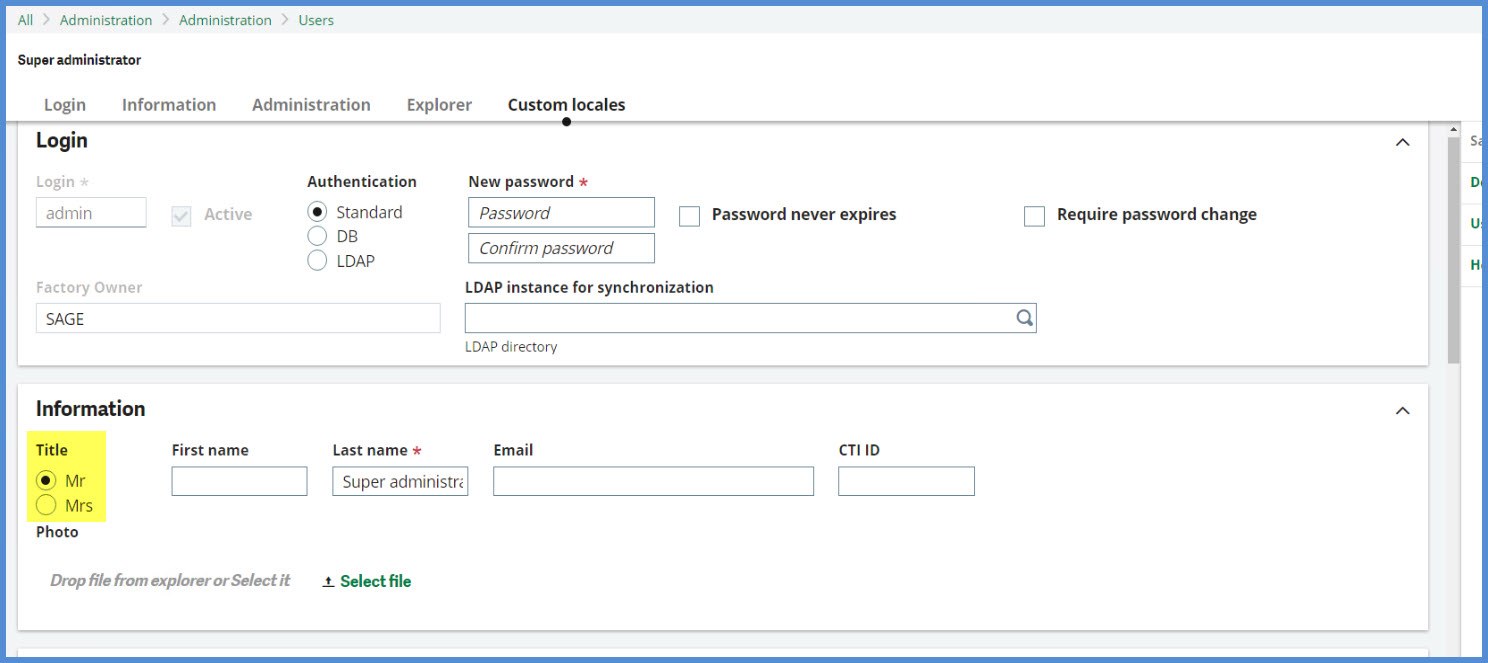
As Sage looks at an enhancement to deal with the inadequacy in the Titles area (I don’t have a date), we can make our own change via personalization as an alternative. We can remove the Title section for the time being.
In the upper right corner, we will click on Default (1) which will reveal a dropdown menu. We will select Customize page (2).

We will now have a left list. In the left list under Information, we will go to the Block Title which ties back to where the Mr. and Mrs. titles are.

When you click on Title, 2 very light icons will appear. You can click on the screen icon to toggle the Title section on and off.

Once the icon is clicked, it is clearly visible, and the titles have been cleared.
![]()
Now, over to the right box to click on the Save icon.

From there, we will select Save As. We have the option of sharing the screen globally or with specific users or groups.
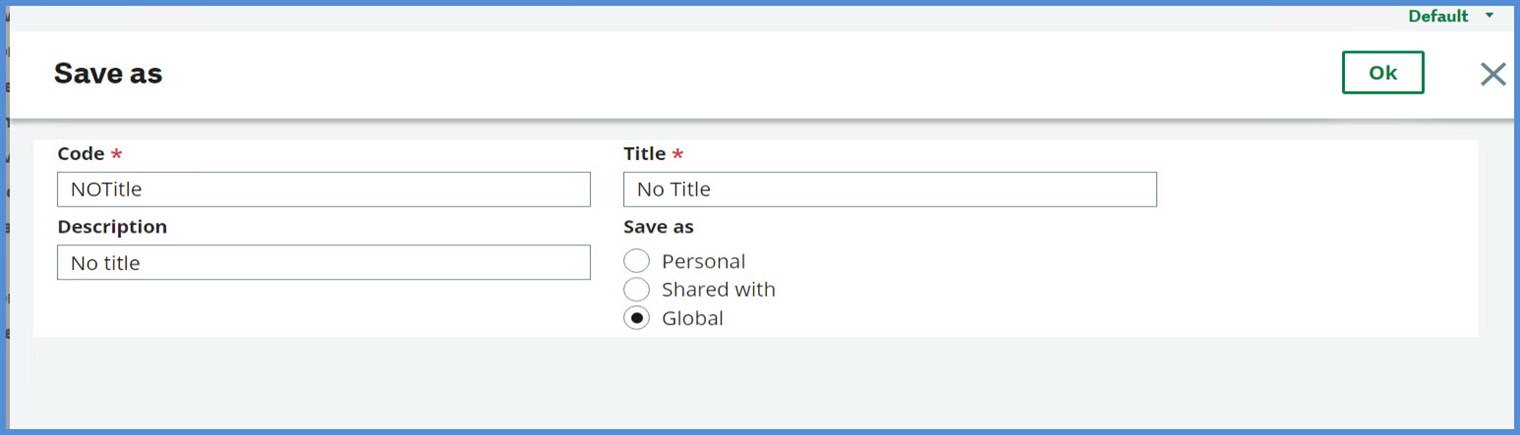
The No Title is now the default, but the original can still be retrieved.

Take care my X3 friends. Stay safe!

