When processing an Intersite transfer, it is possible to calculate the landed cost even if the value of the product is an average cost. In order to do the calculation, a price list for the Intersite must exist first. To create a price list for an Intersite with an average cost product, in Setup, Purchasing, Price list, create a new price list with Suppliers set to Group, tables Criteria are ITMMASTER and BPARTNER. In the Price processing field, it needs to be set to Calculation and in the Base price field has to have a formula referencing the table and the cost as an average cost [F:ITV]AVC.
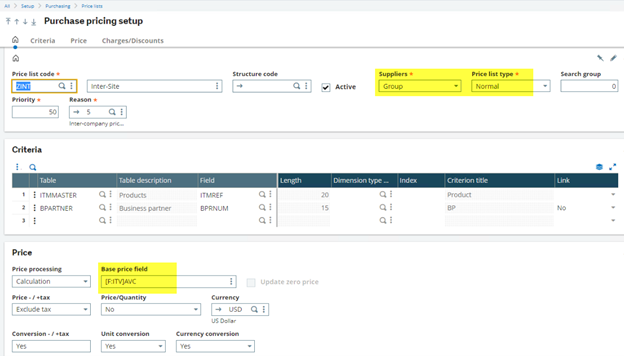
Once the price list is created for purchasing, the next thing to do is to create an Intersite price list for sales that is similar to the purchasing price list in regard to Price processing and Base price field.
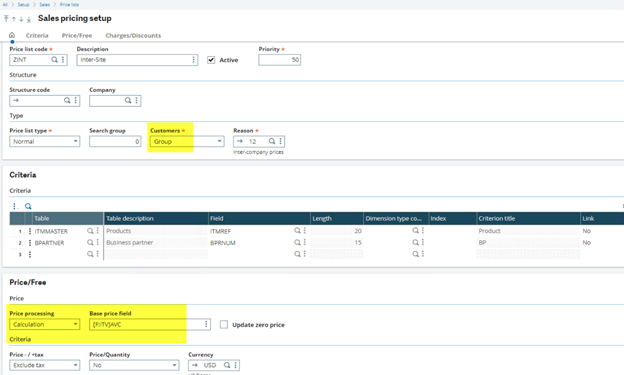
After activating both the purchasing and the sales price lists, the next thing to do is to add the product with the average cost valuation method and the supplier to the Sales Price list entry that is found under Sales, Price list, Price list entry.
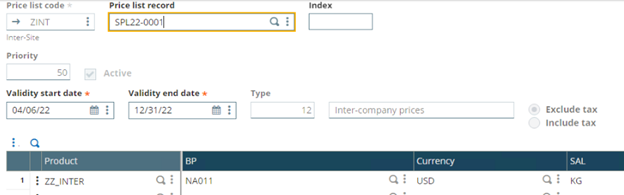
Once the sales price list is created, the system will automatically create one for the Purchasing price list with read-only status.
To setup the product to have a landed cost, in Common data, Products, Suppliers tab, a Landed cost coefficient percentage need to be entered for the Intersite supplier.
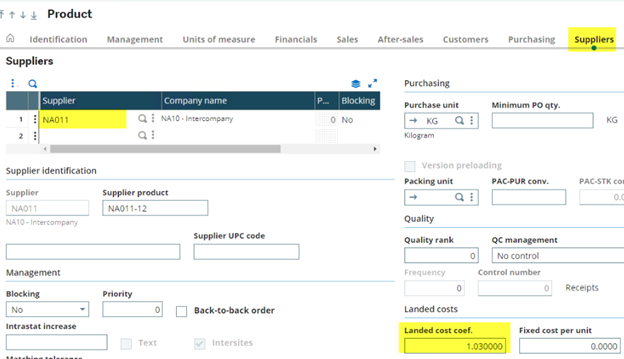
Once the setup is done, on the product-site Cost tab, verify that the Valuation is AVC and an average cost exists on both sites for the product. The next step is to create an intersite purchase order and verify that the gross price is defaulting to the average cost.
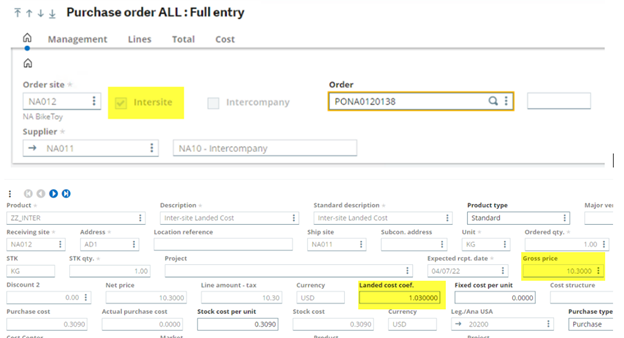
When the PO is created, the system will automatically generate a sales order that can be delivered and validated. After validating the Sales order, a PO receipt can be created and a landed cost amount will show under the Costs tab based on the landed cost coef. percentage that was entered for the supplier tab and the cost of the product.
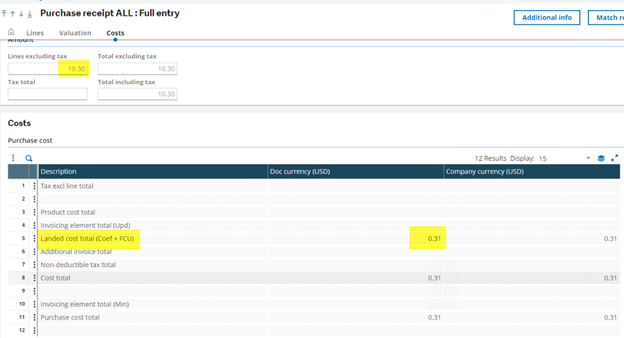


Top Comments