Have your colleagues come to you saying that their report / inquiry data is different than when they ran it before? Or that beginning balances seem to have changed? You review the data, and it appears to be fine now. They want to know why it changed. Lost as to how to explain the difference? It is difficult because we don’t necessarily know when they ran their report or what parameters they selected.
Let’s look at a couple of reasons why reports might change.
Actual Data Changes
Sometimes the data actually has changed.
- Was the period closed? If not, someone could have entered transactions to the prior periods.
- Was the year closed? Balances don’t roll forward for balance sheet accounts until the year is closed.
- If the period wasn’t closed, did they check the Accounting tasks to ensure there were no journals on hold or stuck in suspended matching?
- There may have been transactions waiting in line to post before they ran the inquiry or report.
- Again, for an unclosed period, were there Recurring tasks that hadn’t run for the period before they ran their report or inquiry?
Is it a report that they created themselves? You’ll have to review the report in detail to see how they are gathering their numbers. Suggest that they reconcile these to the out-of-the-box reports to ensure they are pulling all the appropriate transactions into their report.
Inquiries and Criteria
The difference may be due to how they are selecting data. Are they comparing apples to apples? Did they select the same criteria each time? If we look at the Account inquiry found under Financial, Inquiries, note the difference options that we have. We can run by company for all sites or a specific site. We have choices for date ranges, for accounts or BP.
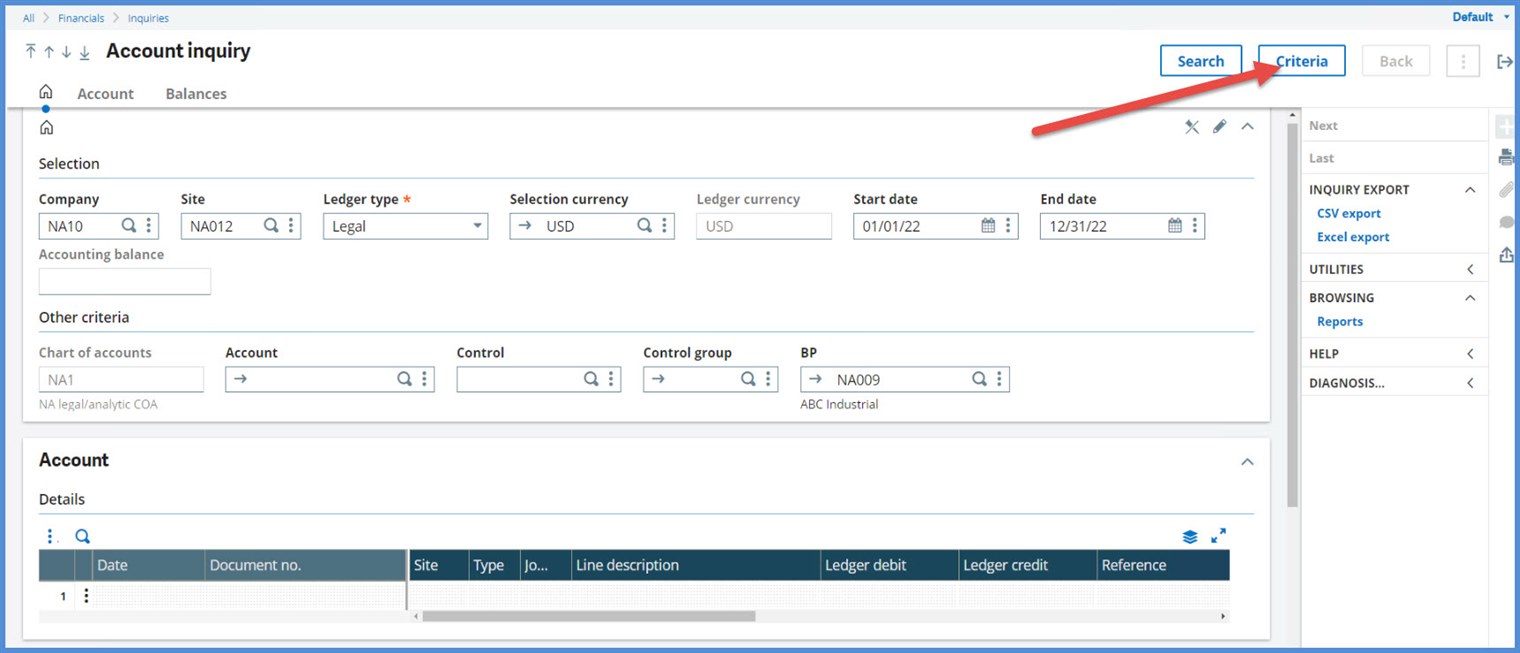
If we click Criteria, note we have more options to select from that aren’t available on the main screen such as Entry type or Classification. Changes here can lead to different numbers as we include or exclude transactions.
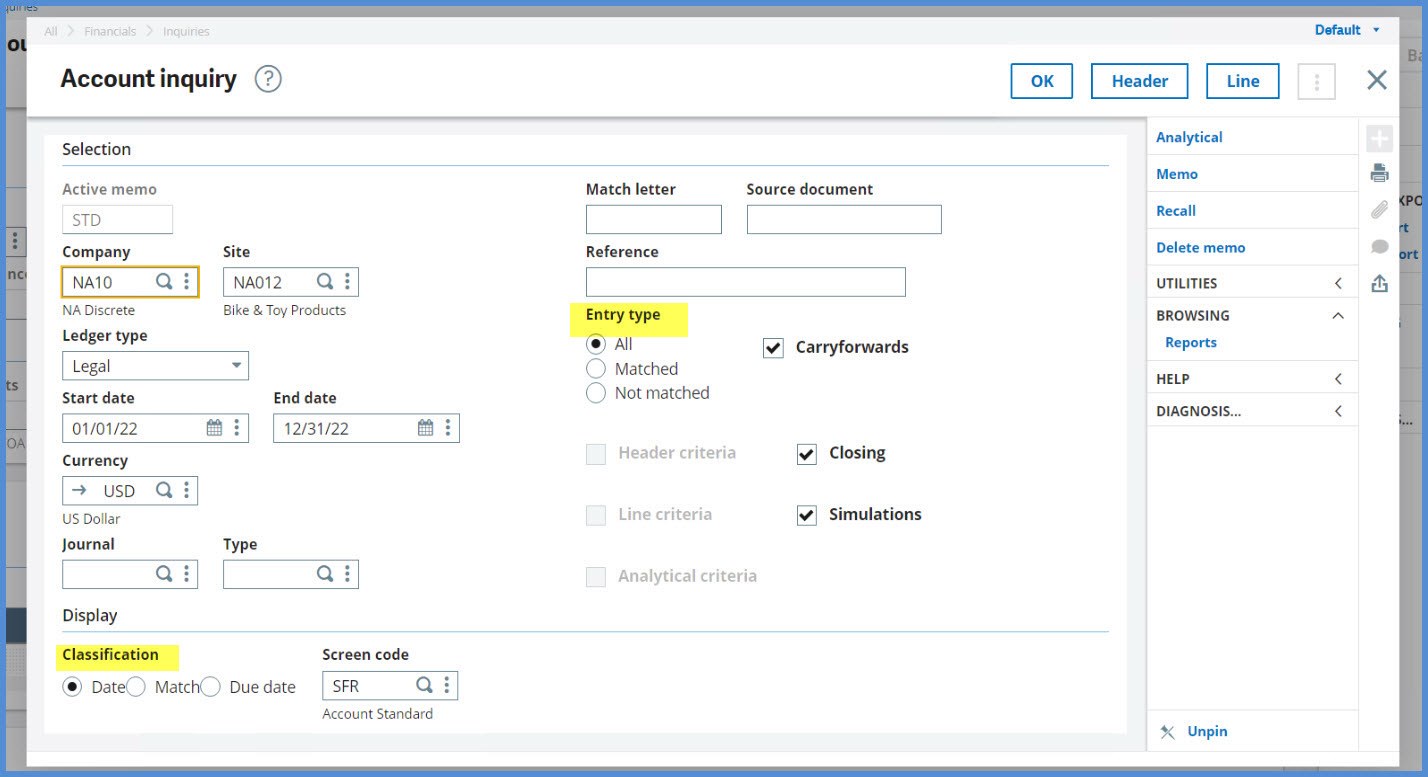
Some Inquiries like Account balance inquiry, have the Memo option under the Criteria. This allows you to save your settings and call them up again using the Recall button. Hopefully, this leads to consistent selections. Unfortunately, we can’t print out the selections so encourage the users to make print screens of their selected parameters along with the results.
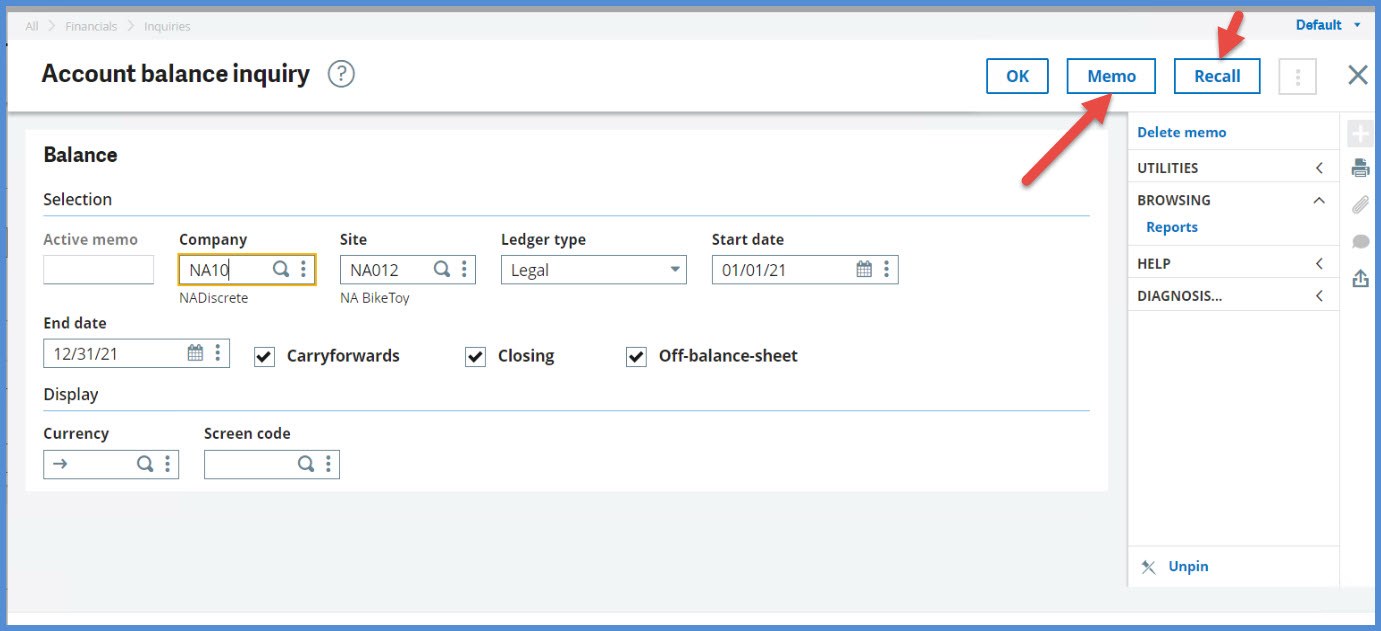
Report Parameters
Just as with the inquiries, are they comparing apples to apples? Some reports (Reports, Reports) have a good number of parameters to populate. When we view the BALGRP (General balance) report, we see there are 21 parameter values that can be populated. Select a different value and we generate different numbers. We have the Memo and the Recall like we saw in the Account balance inquiry. We can help ensure we are selecting the same parameters each time. We also have the Print selections parameter. It defaults to “No.” When we set to “Yes.” The first page of our printed report displays the parameter values that we selected.
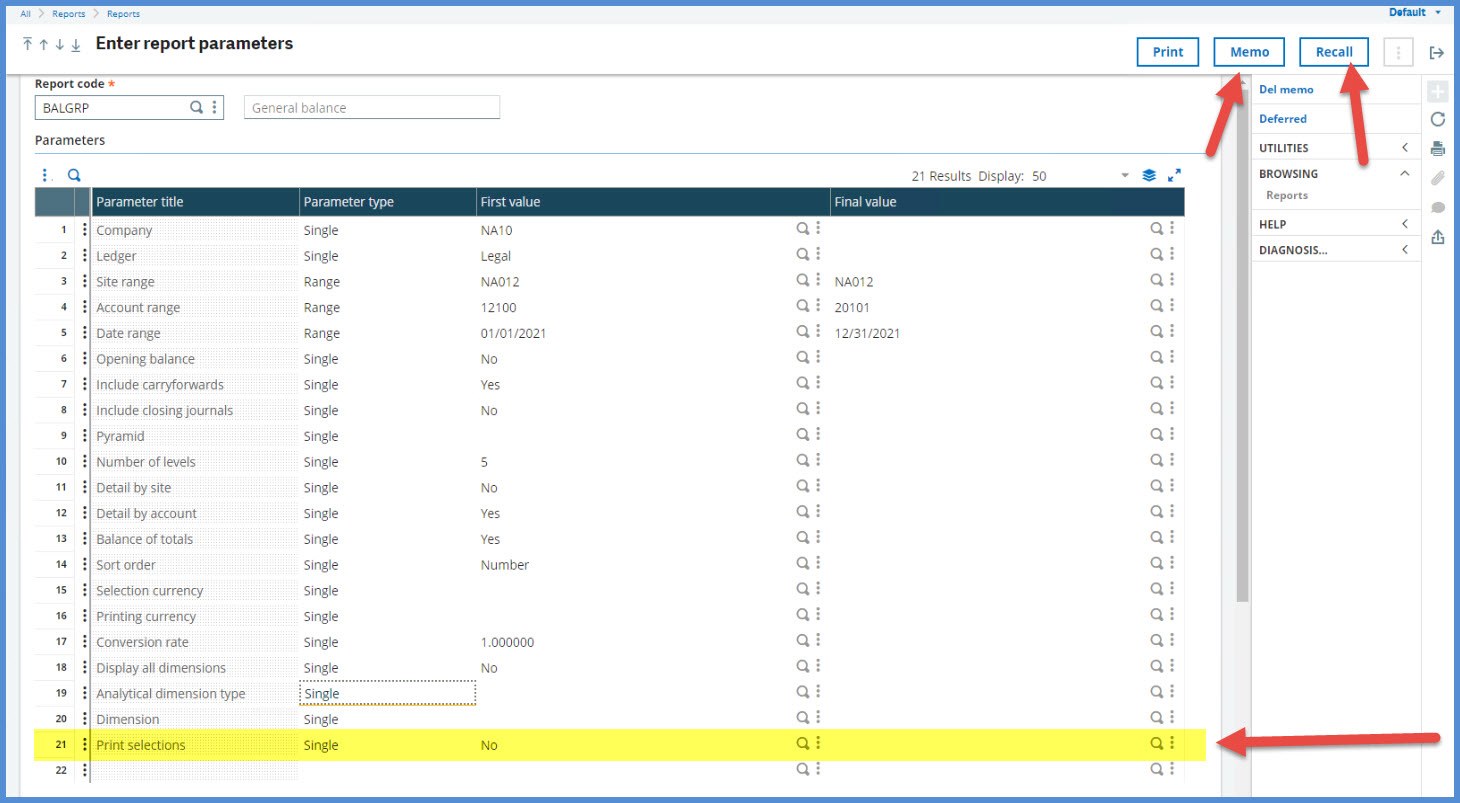
We will change the value to “Yes” and run the report.

Note, our parameter selections are displayed on the first page along with the date and time the report was executed. We can compare it to subsequent selections to verify we are running our reports for the same parameter values.
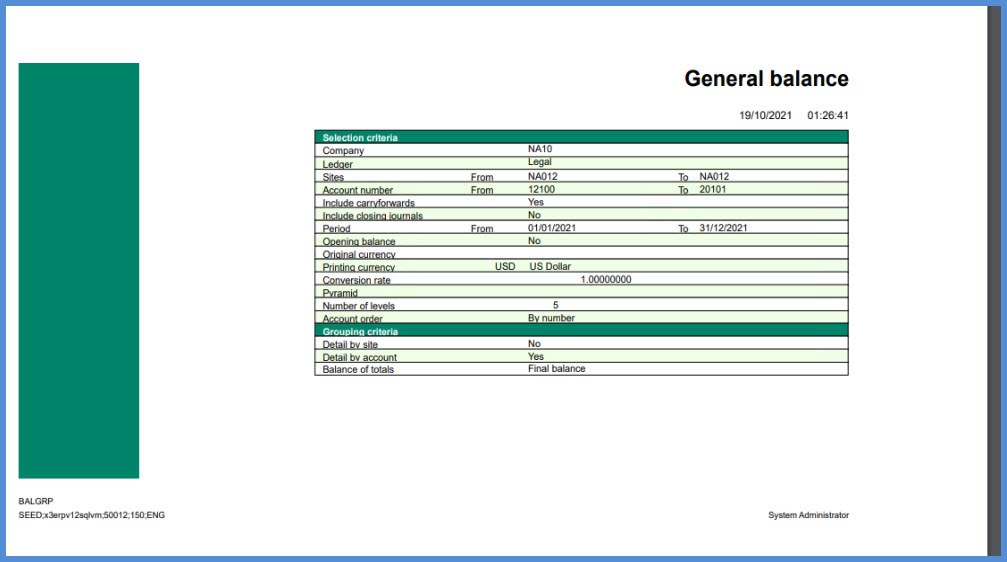
What if the users don’t always remember to select “Yes.?” Under Development, Script dictionary, Report dictionary, you can customize the report so that the Parameters, Print selections (Impselections) defaults to “Yes”. I created a custom report ZBALGRP and changed the Impselections field’s First default value from 1 to 2. This way the report parameter value defaults to “Yes.” We can will have the values each time and can verify the selections to previously run reports.
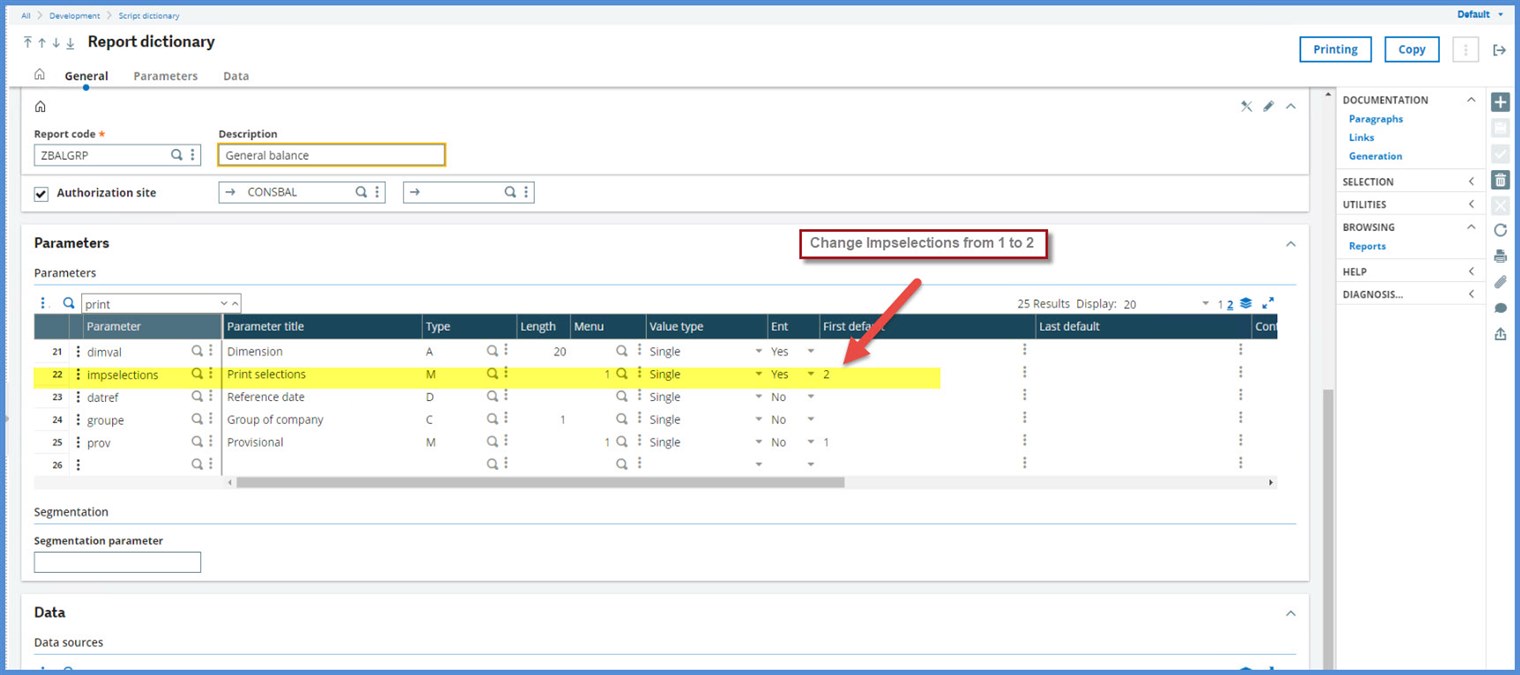
I hope this information helps when you are explaining potential reasons for report numbers changing.
Take care my X3 friends. Stay safe!

