All of a sudden your users who are processing stock functions are at a halt. It may be really slow or the processes may seem to be stopped altogether. The users are frustrated, but what can you do?
- You might look for a record lock in the Locked symbols function (VERYSYMB)
- You might look for locks in the database by running queries or at the activity monitor
- You might look for locking history. As of SQL Server 2012, the system_health logs are automatically running and are tracking deadlock events. You can review this Sage City post:https://sagecity.na.sage.com/support_communities/sage_erp_x3/b/sageerp_x3_product_support_blog/posts/do-users-receive-messages-about-locked-records-or-rollbacks-following-an-error-you-might-have-a-deadlock-problem
There have been cases where a lead blocker could not be identified.
In some cases it has been determined that the root cause is the value of the TIMOUT parameter in the SUP chapter and PRF group. For more details you can review KB ID 88019 in the knowledgebase.
By default this parameter is set to 30. This means that in certain scenarios, when a popup message is displayed on screen, there is a 30 second timer before it is automatically acted on.
In GESMTK
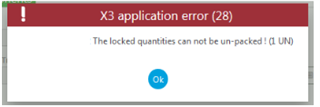
If this parameter is set to 0, this means that the timer is disabled and that the user is forced to act on the message.
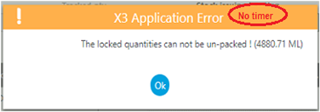
In addition, in certain scenarios we lock stock records to ensure data integrity. For example, if the above message occurs in GESMTK and the FUNSTOWIPW process is run simultaneously (many have this set to run as a batch task) then stock tables may be locked until that message is acted upon.
If there is a 30 second timer, the worst case scenario is a 30 second lock. If there is no timer, then there is potential for a user to leave the message up indefinitely and locking other users out. Users can go switch to other screens, take phone calls, go to lunch, head home for the day, etc. but if they leave the message up, there is potential to cause what appears to be a performance problem.
Make sure that you review your TIMOUT parameter.

