Hello Readers,
Today we are going to be exploring our Sage Developer site. Lately I have been getting inquires on APIs and REST information. I figured it was a good time to write a short blog on our developer site where you can find all sorts of information on APIs, REST, GraphQL and more. Originally, in the beginning, the developer site mainly helped developers with XML/JSON calls for our Web server component. It shows samples on how to use SOAPUI to make calls to/from the system. Fast forward several years; now the site has several options for developing like REST and GraphQL. I am going to show you how you can find this information and where you can go to get started on your own development.
So, it all starts at the website. You will want to navigate via your preferred browser to https://developer.sage.com/. It should take you to the main site and look very similar to mine (if you’re on a smart device it will scale so it won’t exactly look like mine).
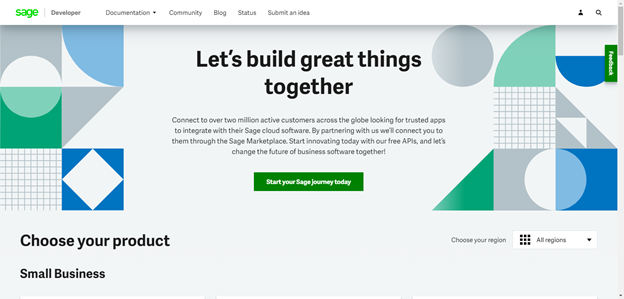
Across the top you will find several menu options; Documentation, Community, Blog, Status, Submit an idea. All of the menu items will take you to a new page but the Documentation menu. It has a drop down listing for several items. When you click or hover/wait on the Documentation menu item you will get the following sub options
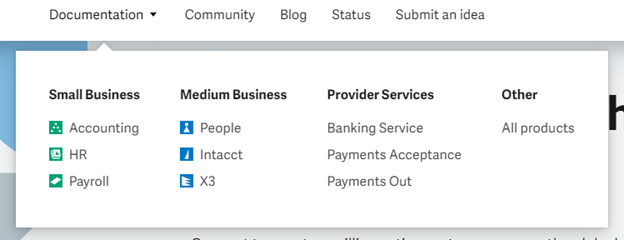
Since this is an X3 blog we will be focusing on X3. The Developer site has several pages for a series of Sage products from X3 to CRM. Anyways, we are going to start with the X3 subsection under the Documentation menu.
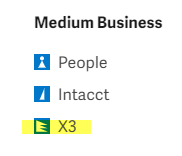
It should take you to the Developer Page for Sage X3. Here you can find information about GraphQL, import/export, Web services, and other integrated APIs.
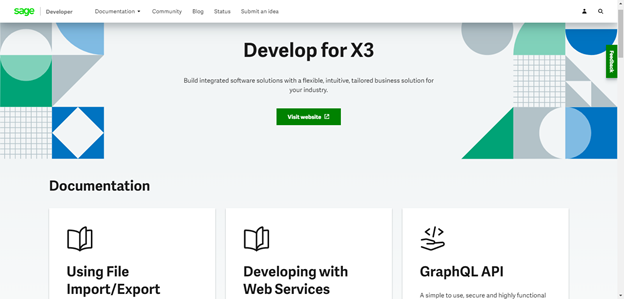
Each section has an overview with a start guide, references, and examples. To show you what I mean, we will take a look at the GraphQL API documentation section (as example). If you’re following along, go ahead and click on the GraphQL API tile to load it (if not its cool, you can just read along). The next page should look like this:
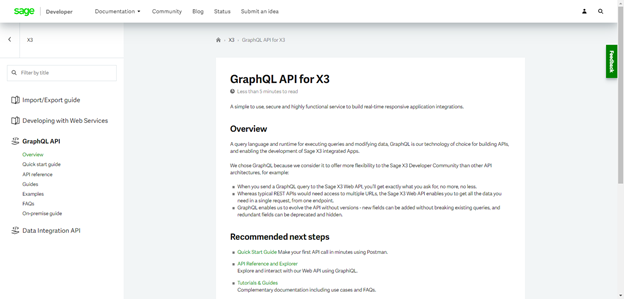
Here, you get a left list with a series of documentation links. It should auto load to the Overview chapter of the documentation. Go ahead and click on the Quick start guide chapter.
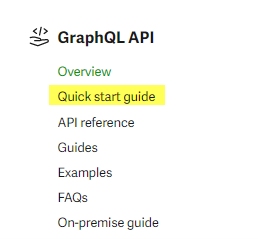
This should expand into a set of sub-chapters for you to review.
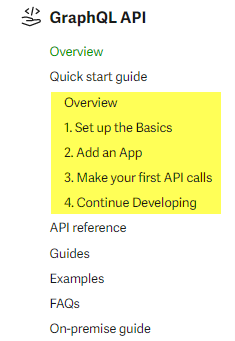
This will go through the steps of getting started with GraphQL and Sage X3 integration and API usability. It covers the whole process and includes videos as well as documentation and tools.
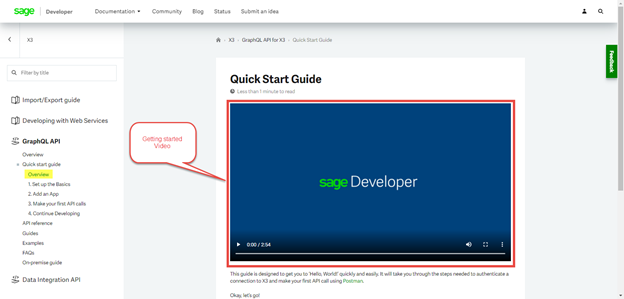
If you plan on following the guide, I would (if I was you) set some time aside becasue part of the process is setting up a SageID account, Sage App registry, installing postman and any other tools requested and then linking it altogether. Sometimes it can take some time.
Example:
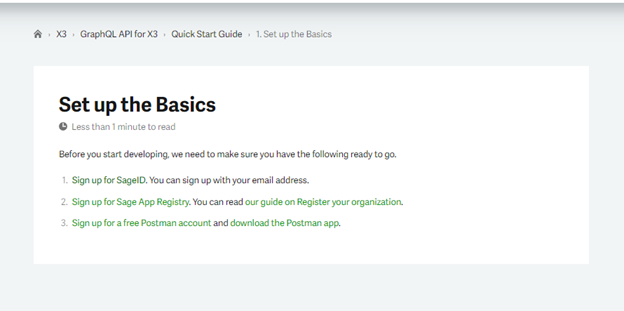
Of course, this list is different for each category but just be aware it the guides have a set of tools that it uses to demonstrate how each category works. You don’t have to stick with those specific tools (the beauty of developing) but I would recommend using what the guides have as a starter.
Lastly, if you get stuck there is always an example section to each category to help you figure out what you might have done or setup incorrect.
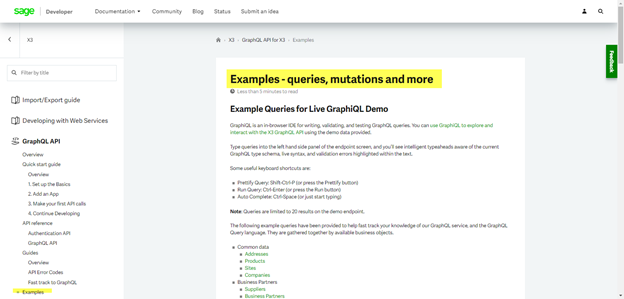
And this is just the GraphQL section. There is plenty of more and each topic has the same layout and structure. The site is formatted to help all aspects of the development community from Beginners to advance users.
This brings us to the Community Menu from the top menu bar.
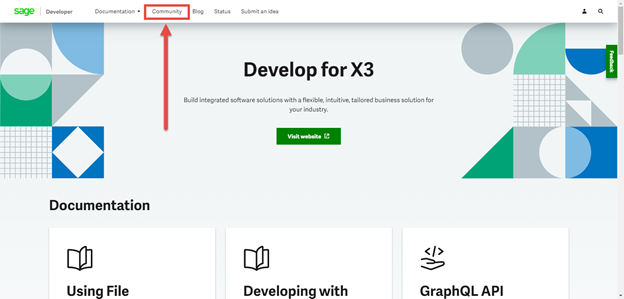
The Community Menu will take you to the online forum where you can chat with developers and educators from around the world, post helpful topics, ask / answer questions, get help, and more.
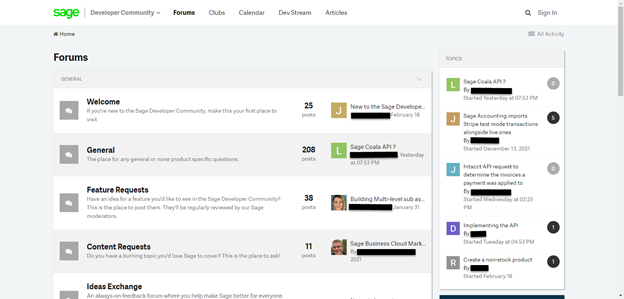
If you scroll down a bit, you will see a products category and there should be a Sage X3 specific product section. Click on “Sage X3” to load X3 topics for General Discussion, Support specific Discussion, and Bug Reporting Discussion forums.
Click Sage X3:
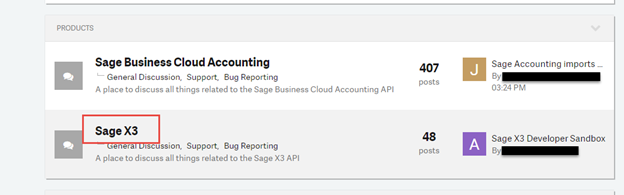
Takes you here:
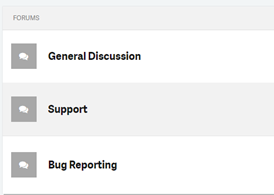
And this is just the forum section. The Menu bar across the top has even more sections like Clubs, Calendar (for event scheduling), Dev Stream (live stream events), and Articles (what’s new and help topics).
The Club menu is relatively new, so there is not too much going on, but you can join a club and participate in events or meets
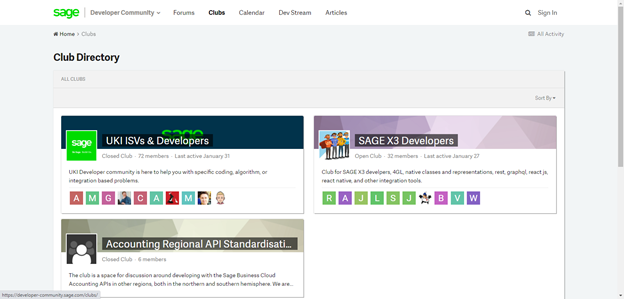
The calendar menu lists Sage specific events going on like summit or sessions or live streams. It looks like this, with interactive dates.
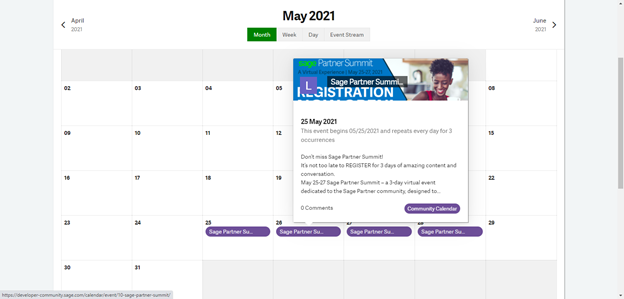
The Dev Stream Menu is where Live stream sessions can be found. Sage and Non-Sage developers put on a presentation about “DEV” stuff. Sessions are recorded so you can go out and watch past events now. This section is also new-ish so there is not too much now but there is more to come (check calendar).
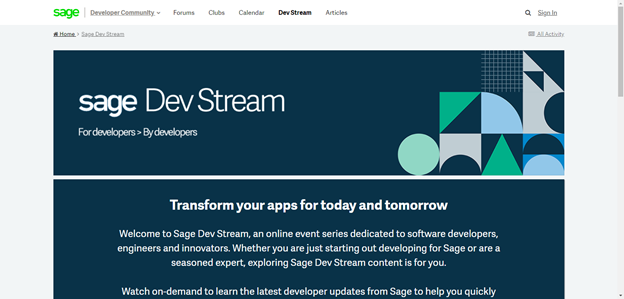
The last main section we will discuss is the main Blog Menu from the base website.

Clicking on the Blog Menu will take you to the Sage Developer Blog site. This is a general site and is not Sage Product specific. You will find blog topics on anything like SwiftUI, JSON, TypeScript and more. Most Blogs are on topics like developer methodologies, tools, testing scenarios, or learning procedures that help make a better, more efficient developer (in general).

And that’s about it for navigating the website.
Oh, I almost forgot one thing…
all of this is… FRREEEEEEE! (Like the Sit ’n Sleep guy)
Yes, I said it, Free, F. R. E. E. Free. All you have to do is sign up and register an account (which is also free).
Good Luck and happy Developing!
Until next time,
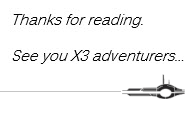


Top Comments