How do you make one time assembly containing a one time item in it and saving it to the estimate only?
Thank you
How do you make one time assembly containing a one time item in it and saving it to the estimate only?
Thank you
Because when you do a sort with assemblies it comes up as unassigned and it makes no sense in the reports
1-select your item add into your list (no need to put any quantity)

2-Dont Close your window, and go to the top bar and select the "Save as Assembly"

3- Save as it "one-time"
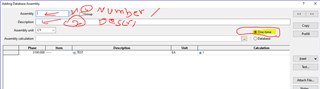
4- "ok"
5- go to the "assembly "; it should pup out on the top with you files name "in folder"
Alan, it does not appear that it is possible. Even "re-using" an existing item with a new, overwritten description will be reverted to the database description. Maybe in a future release? It appears now that a one-time assembly is constrained to existing database items. That said, there is one weird workaround.
Workaround: Create a Phase with generic items somewhere in the database. Put in as many as you think would be a good "schedule" of one-time items for an estimate. Takeoff 10 or so of these items to start at the beginning of the estimate, with a qty = 0, in some sort/sequence where it sits at the top or bottom (easy to get to). As you recognize the need for one-time items, enter the description for them as an overwrite of the generic item description (you could use "Generic Description" as the item description). Then, note the Phase and Item number. When in the Item or Assembly takeoff, before clicking "Save as One Time Assembly," add the item (you can enter the Phase No. and Item No. directly. It will save with the generic description. Name the Assembly, and then use as needed. Once done with the estimate takeoff, go to the sort/sequence where you listed the 0 qty items with the descriptions you overwrote, simply edit the description (add a letter and then delete the letter), and then let Sage update all duplicates = all items now have this description. Same with LMSEO values. It's really weird, but it should work.
Which is an excellent reason to not use assembly in a sort / report. You can make a sort with Assembly and some other WBS, and transfer the text one-by-one, or add WBS code to your Default Values and use that instead (this is much better; you'll be happier - assembly is just not report friendly IMO).
Thank you all very helpful
Thank you all very helpful
*Community Hub is the new name for Sage City