Hello To All You Sage Gurus
I've got three of my users in the Finance Department that have been getting this error message below. I know this error has to do with connectivity, but for the life of me I cannot find any documentation on it.
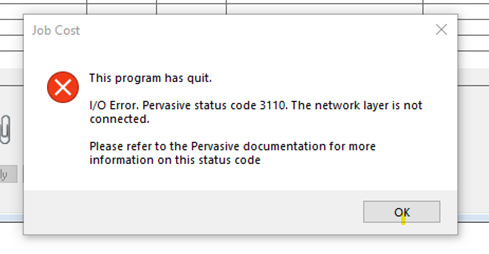
The error will only happen when the users are doing something in "Job Cost". It's not all the but seems to be intermittent. This is happening when the users' are in the office.
All three Dell Latitude 5530 Laptops have Windows 10, these are brand new laptops from Dell.
Here's the troubleshooting we have done:
1. All three of these Dell Latitude 5530 Laptops have had all the Dell drivers/firmware updated
2. The three laptops have all the latest Microsoft Updates applied
3. All three laptops are connected to a Dell WD19S Docking Station
4. All three of these docking stations are connected to the to our LAN
5. We have gone into the BIOS and set the LAN to be the primary connection
6. We have tested the connectivity from the port on switch in the server room to the laptop in the office (no issues)
7. The service called "Actian PSQL Client Engine" service has a "Admin" username/password service account on all three laptops
8. We use Sentinal One software as our AntiVirus/Security software. We put exceptions into that
9. I even tried uninstalling Sentinal One software- that didn't fix the issue
Is there some file/folders that Sage installed on the local hard drive that needs to have admin rights on? All three of these laptops are connect to the LAN through a Voip phone, (so Ethernet cable from wall jack to the phone, and then another ethernet cable from the phone to laptop to provide connectivity). I go back to troubleshooting step six where we tested from the switch to the laptop and there were not any issues.
Please help and thanks for your help in advance

