Is there a check box sonmewhere to automatically post entries in Cash Management (CM)? I had that option, got a new computer and now do not have it. I have to manually post entries.
Any suggestions??
Is there a check box sonmewhere to automatically post entries in Cash Management (CM)? I had that option, got a new computer and now do not have it. I have to manually post entries.
Any suggestions??
File > Company Settings > CM Settings > Post & Interface Settings (next to the cancel & help button) should be what you are looking for.
Hi Integrity Traci check your CM Settings > Post & Interface Settings and make sure your Cash Management Posting Setting is set to Automatic.
It is already set to Automatic...
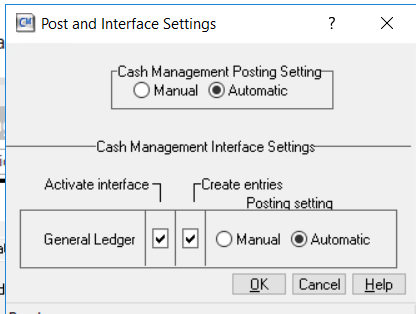
Strange. Are you saying that when you finish your CM entry, you have to check the "Post Entries" box in the print selection window, or, is that automatically selected and you have to later use Tasks > Post Entries? Does the posting journal indicate anything? What have you tried so far, including restarting your workstation?
Sorry for delay terry...I havent been in CM. here is a picture of print selection box. The post entries box is checked but greyed out. I sign out and restart my workstation every night. I am at a loss...
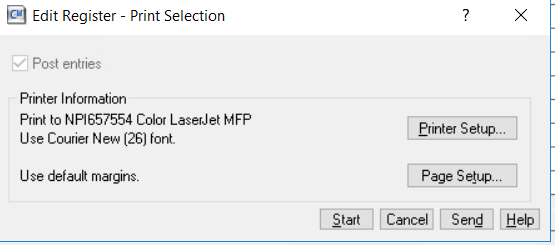
OK - maybe I misunderstood how you want CM to post. If you want the entries to post automatically (so you don't have to check the "Post entries" box in the screen you showed), your settings are correct. However, if you want the "Post entries" box to be white/available for you to check, go back to your Post & Interface Settings and choose "Manual" under Cash Management Posting Settings.
Integrity Traci - a couple things to note.
1) The checked but greyed out box here means entries created or edited in Edit Register will automatically post when you click [Start]. Also keep in mind that entries done in CM only post to CM itself and GL. If you need AP, AR, or PR affected, you need to start in those applications.
2) Some entries do not post automatically. Foe example, if you modify certain things in AP, a manual post is required. I recommend to my customers to create a process (manual or via macros) to post all applications daily or weekly to ensure there are no transactions being missed.
3) Signing out and rebooting your computer will have zero effect on these settings. They are system-wide, are stored with your data (presumably on your server) and can only be modified by changing the Post and Interface Settings in each application that interfaces with CM. So even if you have auto post selected in CM, your settings in other applications may be set to manual.
4) If a bank account is in use (someonw is in it in Setup or perhaps doing a bank rec), transactions may not post (or even be created) as the record is locked by the system. Ensure no one is in a bank account when posting.
I hope this info helps. If needed, please reply here or send me a message and I'm happy to help further.
John DiCostanzo
Managing Partner | Nexus Consulting
www.NexusConsulting.us | [email protected]
*Community Hub is the new name for Sage City