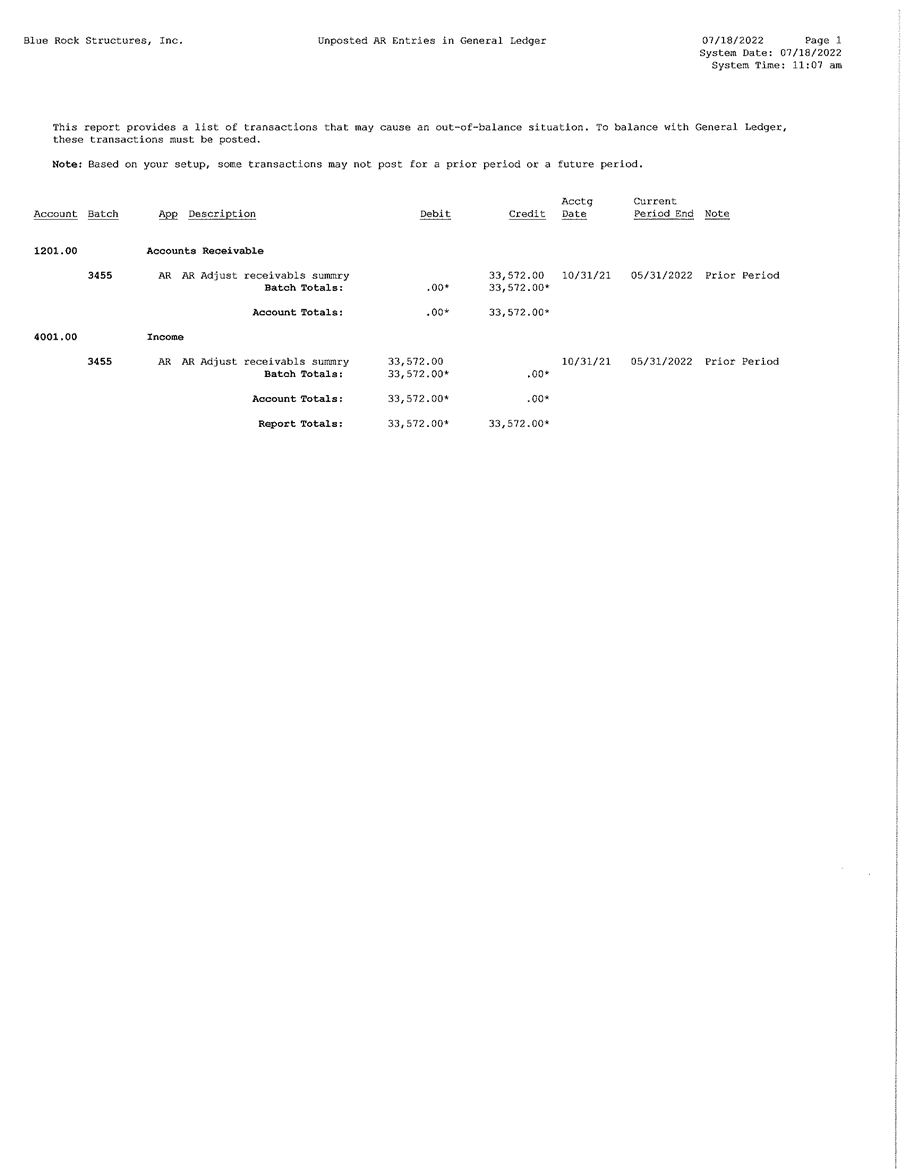Went into adjust invoice receivables and voided an invoice. This invoice was a prior year invoice that was not paid. The void date was in the current year. This adjustment has not posted and is causing an inbalance. I get the following message "Based on your setup, some transactions may not post for a prior period or a future period". How do I get this invoice to post?
Sage Construction & Real Estate
Welcome to the Sage Construction and Real Estate products Support Group on Community Hub! Available 24/7, the Forums are a great place to ask and answer product questions, as well as share tips and tricks with Sage peers, partners, and pros.
Sage 300 CRE General Discussion
Accounts Receivable