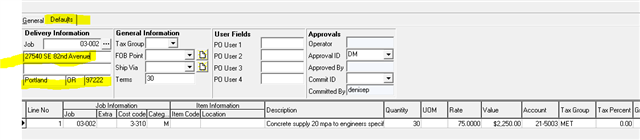I'm trying to print the Location of the Delivery on the PO. (Not necessarily the job site).
For example: Order materials for Job X, but have the PO inform the Supplier to deliver the materials to our Shop.
How it is set up now, it looks like the material would be shipped to the job site.