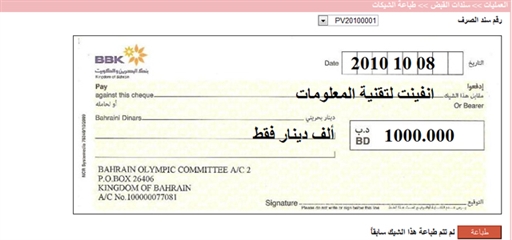Dear team,
We are recently change the printer for cheques to a latest printer .
We were using HP Laserjet P1102 and we purchased a new Laerjet 107 W .
But when we print the cheque , each time i have to edit the report according to values in the cheque to get the correct output.
How can we set up a layout in report to print the correct format irrespective of the values .