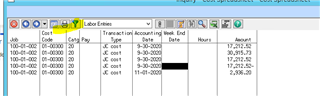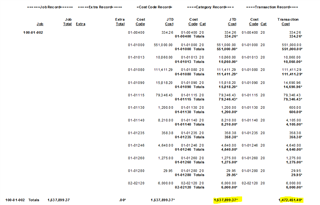Hi Everyone,
I am having an issue where Job Cost is not summarizing the entries correctly. Here is an example. The summarized view of the cost spreadsheet shows $81,980.18. However, when I click inside it only totals to $51,064.45, which is the correct total and ties to the GL.
Cost Spreadsheet Summarized View ($81,980.18):

Entry Level View ($51,064.45):
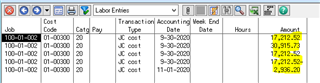
If I pull the Job Cost Data in an ODCB connection it all totals out to match the GL as I would like. Not sure what the issue is here.