Under the Order Entry Module I was redesigning a sales order to use for a commercial invoice.
After creating a db calculation it would only display the number with no decimal places unless there happened to be cents in the calculated answer. I wanted two decimal places regardless (xxx.xx).
There was no number or currency format option when you right click and open display format for the db calculation, it only offered Phone, Social Security Number, Date etc.
I was able to correct this by hand typing in the number/currency format I wanted in the empty space at the top of the Display Format Dialog Box. I found the format I wanted under the display format options in the AR Maintain Forms. Here is the list of options:
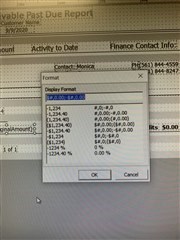
The format I wanted and used was: #,0.00;-#,0.00 This displayed my db calculation as a number with two decimal places whether or not it was .00 or not.
Here is what it looked like when I hand typed this into the OE Maintain Forms Display Format for that db calculation.
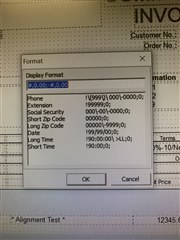
This was the fix I needed.
It should also be noted that I did try adding the Dollar Sign and Comma option in the BWUser.ini file first but that fix did not give me the two decimal places I wanted.

