To view your account balances quickly use the Cash Balances feature located in the Cash Management module under the Accounts > Cash Balances
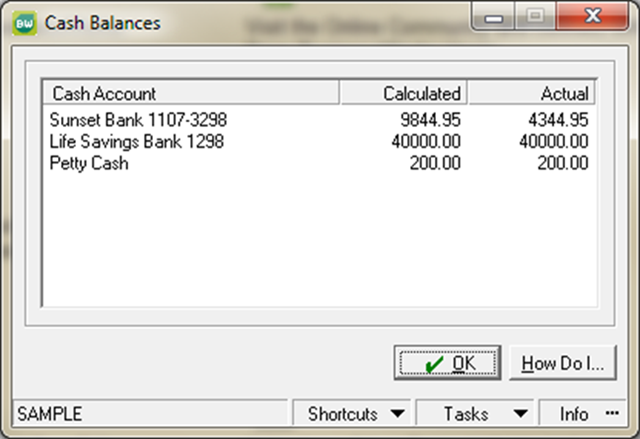
The calculated cash balance includes balance as of today’s date. The actual cash balance includes the balance as of the end of your current general ledger month (excludes future month transactions).
You can also restrict users from viewing the cash balances by selecting the user in Utilities, Maintain Users. Clear the Cash Management and Accounts Payable Cash Balances check boxes in the Maintain User Security window.
This feature is also available on the fly from various other tasks in Cash Management wherever the ‘Cash balances ?...’ button is available allowing you to readily have access to your bank account balances.
- CM, Transactions, Enter Bank Transactions
- CM, Transactions, Instant Checks
- AP, Checks, Enter Payments
- AP, Invoices, Enter
- AP, Checks, Invoice Selection, Manual

