I have a client that purchased a new laptop and installed Sage50 Quantum 2020 on it. When they try to open their data from Sage 50 2016, they get an error that an older version of the Actian Zen database is already running and requires a newer version of the Actian Zen database in order to run.
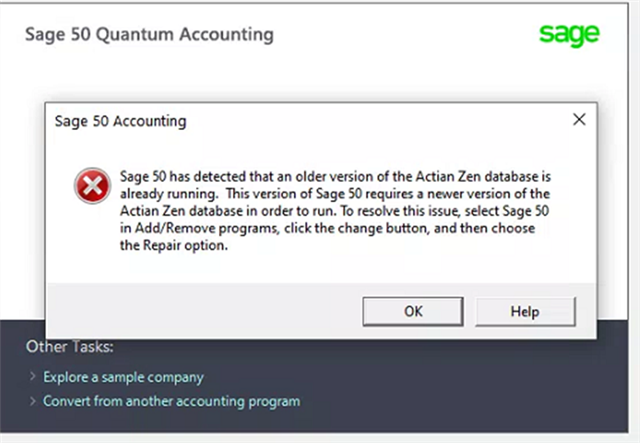
I've tried a Repair installation of Sage50 Quantum 2020, but the Actian PSQLv13 Workgroup R2 program has already been installed. User got the same error.
I've tried stopping and starting the Actian Zen database engine, but the same error pops up.
I've tried manually uninstalling/reinstalling the Actian Zen database engine - same error pops up.
Do I need to convert the file first? The data is on a network drive on a server.

