We are excited to announce that Sage 50cloud Accounting—US Edition (Release 2021.0) is now live! In this release, we focused on improving the cloud connected experience with a better and more intuitive onboarding process. We have also packed this release with features you have asked for. In addition, we have built an integration with AutoEntry, allowing you to eliminate manual data entry tasks by easily scanning or taking pictures of documents such as invoices, bills, banks statements and many more.
Let’s take a closer look at the capabilities we’ve launched with release 2021.0. You can also view the what's new video on YouTube.
AutoEntry Integration
AutoEntry makes it easy for accountants, bookkeepers, and business owners to eliminate manual data entry tasks, such as entering expenses, invoices, payments, bills, receipts, and bank statements into Sage 50could.
Using the Sage 50cloud integration with AutoEntry, you can:
- Seamlessly capture and extract data from invoices, payments, bills, receipts and bank statements and publish them directly into Sage 50cloud.
- Eliminate errors by automatically categorizing expenses and syncing invoices to matching purchase orders.
- Keep your books up to date using the AutoEntry mobile app to scan or take photos of the documents you want to sync with Sage 50cloud and let AutoEntry capture details such as description, quantity, and price.
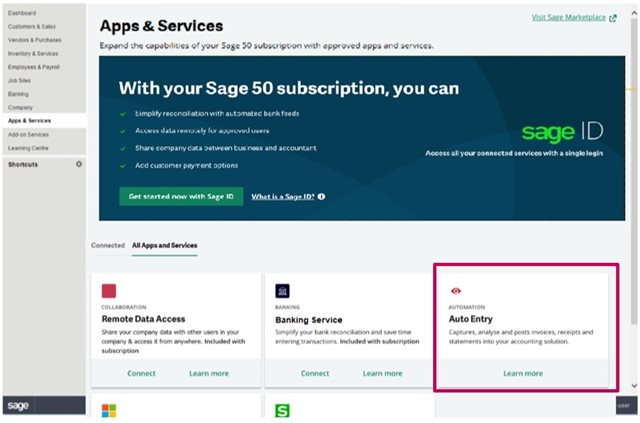
Memorized Purchase Invoices
You can now create a memorized transaction for Purchase Invoices/Bills.
This feature allows you to save time and reduce repetitive data entry tasks with memorized transactions that now include Purchase Invoices. Enter and save common transactions and use them repeatedly.
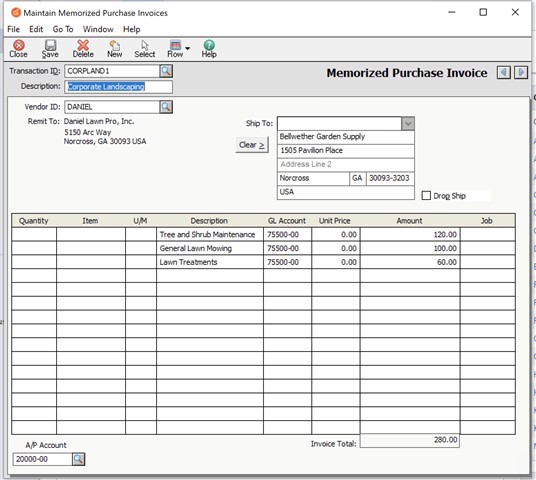
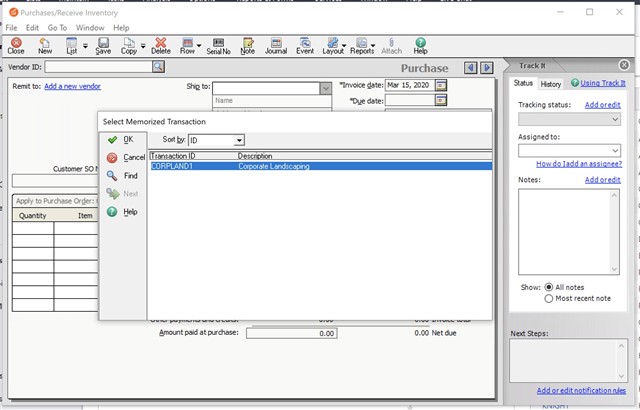
Sage ID - a single login to access all your connected services
Sage ID makes it easier for you to connect to your bank, access data remotely, share company data and add customer payment options. Sage ID is a single login that lets you securely access the connected services available with your Sage 50cloud subscription.
With your Sage ID, you have secure authentication to connected services without the need to enter emails and passwords for individual connected services – such as Remote Data Access (formerly Sage Drive), Bank Feeds, or Invoice Payments.

New mouseover text for fields provides extra information
In transaction windows with Item and Job fields, you can hover your mouse over the field to view the entire Item or Job ID as well as any Assemblies/Phase and Cost Codes associated with the Item or Job ID.
Using this helpful feature, you can hover over Item or Job ID fields to see the details in a popup rather than having to open each transaction just to be able to see the details.
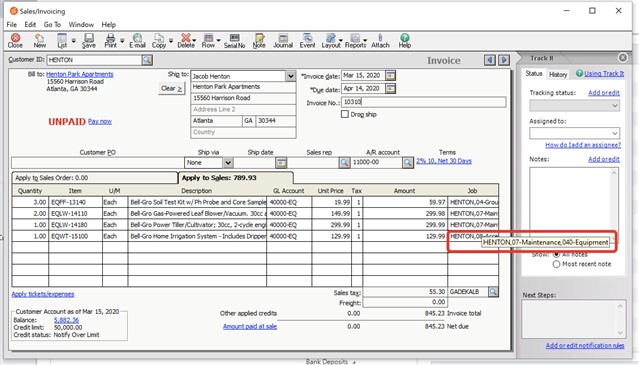
Ship To Name for Customer Lists
The Ship To Name now appears on the Customer Management tab for Sales Invoices, Sales Orders, Quotes, Item Sales History by Customer, and Proposals.
Having the Ship to Name adds convenience and makes it easy to filter or group invoices, orders, quotes, or proposals by Ship to Name.
Enhanced security with Gmail
The integration with Gmail has been updated to meet Google’s new security standards. We continue to ensure strict compliance and security standards for our customers using Gmail as their email application.
Sage Drive is now Remote Data Access
New name, same convenient access to your company data from anywhere you have Sage 50cloud installed. The new name removes confusion around its capabilities so you can focus on your business. With Remote Data Access, you can:
- Stay productive, at home or on-the-go
- Collaborate on your books with a colleague or your CPA
- Avoid data loss with risky transfer services or storing your data to a USB
We will continue to add product enhancements based on your feedback in the next release. Until then please keep sharing your feedback, suggestions, and ideas on Sage City Ideation area.

