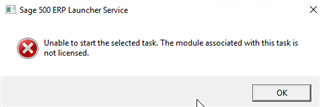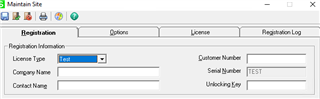Hello all,
I've been tasked in moving our current SAGE 500 ERP 2017 7.8.1 is running on Server 2008R2/SQL 2008R2 on XYZ domain to a new VM running Server 2016 Standard/SQL 2014 Standard on ABC domain. Given my short experience with SQL I wanted to get some insight/feedback/maybe a how to on how to perform this task.
Things I've done this far:
- Got a Server 2016/SQL 2014 running and updated with latest security updates and domain joined the VM to ABC domain
- SQL 2014 has been installed using mix mode authentication, so I have an SA account and can manage SQL using domain admin accounts
- I have installed Sage 500 ERP 2017 7.8.0 (cant apply the 7.8.1 update since its on trial mode for the next 45 days),
- Database creation utility had no issues creating the demo companies
- I have loaded the DEMO Data and able to access SOA and other DEMO companies that get tossed on the tables to test different module
My questions are:
- Does anyone have experience in moving data from the production server to a completely fresh built VM? How did you accomplished this? By just copying data from one SQL server to another using the Copy Database feature in SSMS?
- What about SQL Agent jobs that were created? will those get copied over when using the Copy Database?
- How about if we changed the invoicing/PO templates and many other forms using Crystal Reports, where does Sage 500 pick those templets from?
Basically how can I bring over the DB and all customizations?