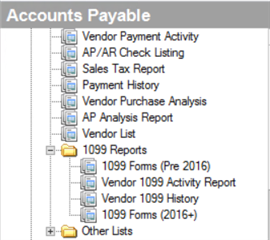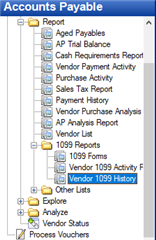I have encountered the error "Prior 1099 submission exists for vendor XXXX for 2020, Form 2"
I think the issue is I've just ran the test for 1099 software just installed in my computer. I entered 2020 to see but then I closed out the window right away.
The Vendor 1099 History report status for 1099 2020 is "New" not "Submitted"
Can you please help to show me how can I fix this error so I can post my AP Payment batch?
Thanks,
Victoria
714-986-5126