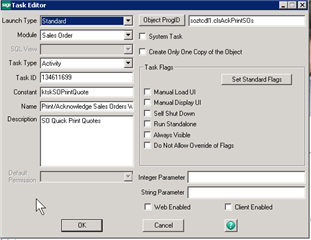New to the Sage 500 ERP world... so bare with me here
Currently when a sales order is created it goes into an unacknowledged status... At the end of the day, someone manually goes to Sales Orders>Print/Acknowledge Sales Orders and just runs a saved setting- This is a manual process and given the amount of SO we are doing, i starts to add up on the tasks on end users.
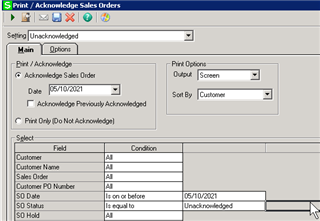
How would I go about creating a Task to run this every day on its own, say at 4pm, for all orders that are SO Status=Unacknowledged?
In System Manager>Tools>Task Editor I can see there is a SO task but not sure if its running or not..
Here is the TASK
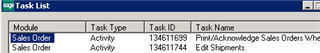
Here are the properties of the task