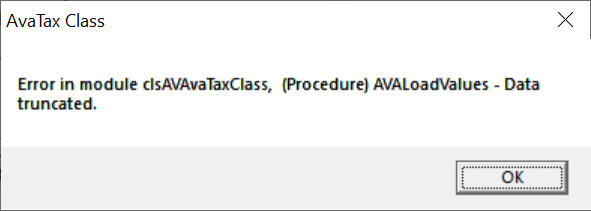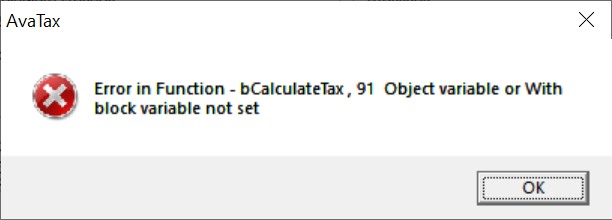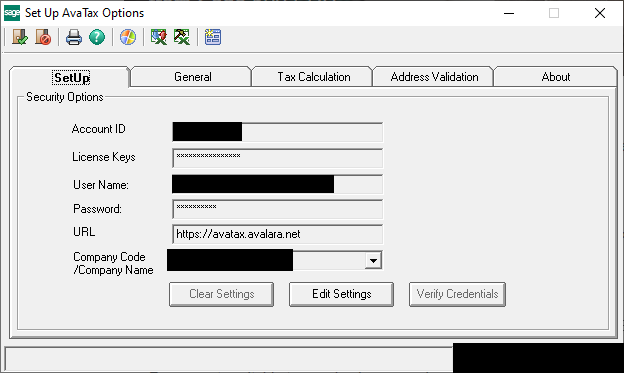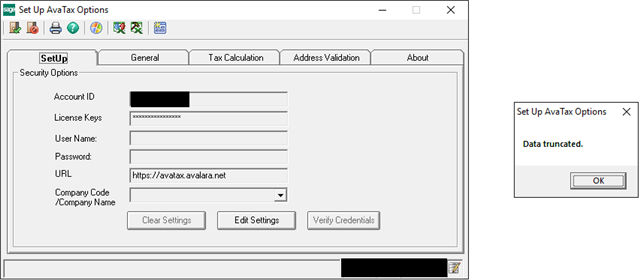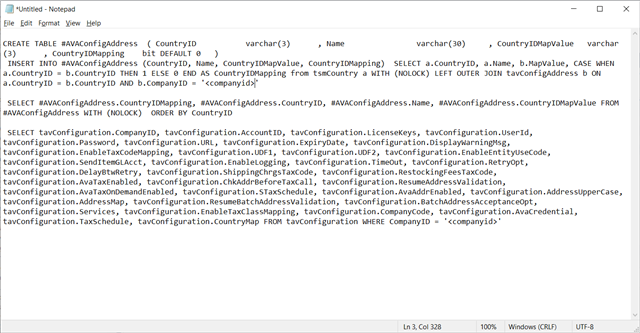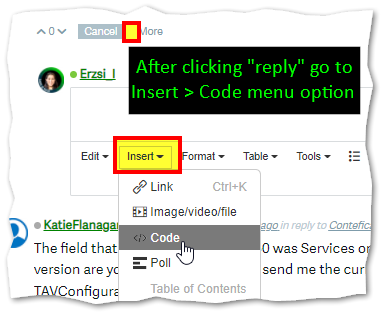Hi Everyone, We have an escalated case in with Avalara but I figured I should reach out for help on here too.
We just upgraded to SAGE 2021 PU2 on Friday and our Avalara program works fine on one of our networks but doesn't work on our remote Gateway servers... where the majority of our billers operate.
We are getting the below error messages - the installation is the exact same on both systems but its shooting errors in one environment and not the other. Has anyone else had any issues with the 2021 version of the Avalara connector?
Validate Address call: