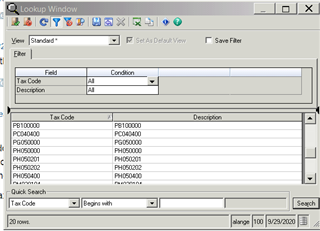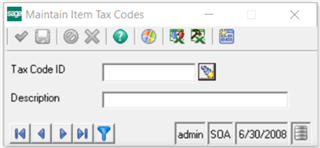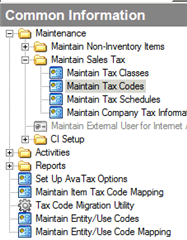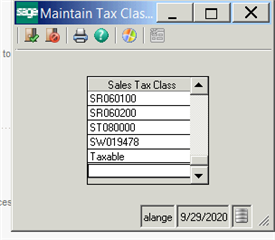I need to map a sales tax class to an inventory item in "maintain item code tax mapping". We use Avalara and if I don't map, the sales tax class is blank when it communicates with Avalara.
I can create a new sales tax class in common information/maintenance/maintain sales tax/maintain tax classes. I can assign the new sales tax class to the inventory item code in inventory management / maintenance / maintain items in the sales tax class field of the inventory item.
But when I go to Common Information / Maintain Item Code Tax Mapping, and selected the item ID to map, the list of options for sales tax class (called Tax Code ID here) lists all of them but not the new one I created described above.
Does anyone know how I can get the sales tax class (or Tax Code ID) as an option to select and map in "Maintain Item Tax Code Mapping?
Thanks!