 As I was thinking about this week’s blog, I was reminded of one of my favorite stories growing up … Mark Twain’s Tom Sawyer. Now depending on whether you read the book or saw one of the many movie interpretations of the passage, the details might differ slightly … but the basics remain true. In Chapter 2, Tom has gotten himself in trouble with Aunt Polly and as punishment is assigned to whitewash the fence. No kid on a summer afternoon wants to be stuck whitewashing a fence, but Tom somehow convinces the other kids in town not only to do his work for him, but to actually pay him with toys and trinkets for the privilege! Remember? If you don’t believe me, go and look it up for yourself. Now that’s one fine example of how to work smarter, not harder!
As I was thinking about this week’s blog, I was reminded of one of my favorite stories growing up … Mark Twain’s Tom Sawyer. Now depending on whether you read the book or saw one of the many movie interpretations of the passage, the details might differ slightly … but the basics remain true. In Chapter 2, Tom has gotten himself in trouble with Aunt Polly and as punishment is assigned to whitewash the fence. No kid on a summer afternoon wants to be stuck whitewashing a fence, but Tom somehow convinces the other kids in town not only to do his work for him, but to actually pay him with toys and trinkets for the privilege! Remember? If you don’t believe me, go and look it up for yourself. Now that’s one fine example of how to work smarter, not harder!
Smarter Workflows
While I’m pretty sure we can’t claim to provide that kind of advantage with the improvements in Sage 500 ERP over the last few versions, I can tell you we delivered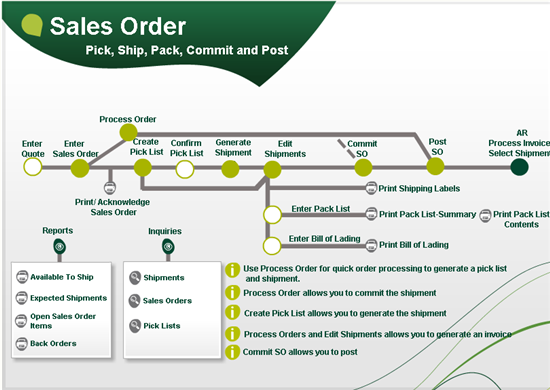 some pretty amazing features with the same goal in mind. The first one that comes to mind for me is the introduction of Visual Process Flows in the 2013 Release. These things are great! The solution comes with a handful of preset flows and a tool to allow you to build your own. Each Visual Process is flow is an interactive diagram of the steps required to complete a workflow or process, depicted as a timeline with “nodes” that are connected to the Sage 500 ERP tasks along the way. Essentially, someone with no experience at all could sit down in front of one of these process flows and successfully complete the process. They certainly flatten the learning curve and make everyone look smarterJ
some pretty amazing features with the same goal in mind. The first one that comes to mind for me is the introduction of Visual Process Flows in the 2013 Release. These things are great! The solution comes with a handful of preset flows and a tool to allow you to build your own. Each Visual Process is flow is an interactive diagram of the steps required to complete a workflow or process, depicted as a timeline with “nodes” that are connected to the Sage 500 ERP tasks along the way. Essentially, someone with no experience at all could sit down in front of one of these process flows and successfully complete the process. They certainly flatten the learning curve and make everyone look smarterJ
Cash Receipts Made Easy
We’ve also made great strides in the area of Cash Management and the processing of Cash Receipts. In the v7.4 release (2012) we introduced the ability to issue refund checks directly from Cash Receipts Entry … reducing the number of steps from 16 in two modules to a simple 3 step processing in one task. Then in the 2013 release we added the ability to import pending cash receipts … thereby accommodating lockbox and third-party on-line payment service entries without the need for rekeying. And now in the 2014 release (due out in mid-December) we’ve added the ability to process Electronic Funds Transfer (EFT aka ACH) receipts using the same Sage Payment Solutions merchant account. Not only that, but we added the ability to go in and correct the application of memos, invoices, or payments by reversing them in the new Application Reversals task. So you may not be able to get someone else to the all the work for you … but you can certainly reduce the amount of work needed to process cash receipts.
 We all know you can’t collect the cash until you’ve processed the sale. And you can’t process the sale until you know what you have in stock and how much to charge for it.
We all know you can’t collect the cash until you’ve processed the sale. And you can’t process the sale until you know what you have in stock and how much to charge for it.
- In the v7.4 Release (2012) we completely rewrote the landed cost process to allow for the capitalization of freight to received items as well as the additional costs associated with procurement.
- In the 2013 release, we followed that up with new capabilities like Global Pricing updates and the ability to copy a Sales Order from one customer to another.
- Mid-cycle we introduced Sage Inventory Advisor. This cloud based connected service provides a dashboard view of stock positions, performance, and projections giving you just the information you need to make intelligent buying and production decisions. Also included are drill-down and forecasting capabilities to help avoid stock outs and “stale” stock based on inventory turns and demand.
- The 2014 release adds key information at strategic points in the delivery cycle such as the display of the shipment ID in Generate Shipments when processing a single shipment and the inclusion of the Sales Order number on the Invoice line item.
Smart Sales processing improves efficiencies, and can improve both cash flow and the bottom line.
Manufacturing Made Easy
Lest you think we overlooked those of you who manufacture or assemble … fear not! In the v7.4 Release (2012) we added the ability to designate warehouse bins specifically for manufacturing materials and assign precedence to those bins. The result is the ability to backflush material issues from bin tracked warehouses … pretty slick! In that same release we added the ability to reversal manufacturing production or progress transactions … not that anyone reading this blog (or writing it for certain) has ever processed something in error … but we hear people do … so we gave you a smart way to back those transactions out.
In the 2013 release we added the ability to backflush setup hours so they don’t get overlooked, use non-inventory items on routings to account for non-material costs, and a method to delete and purge work orders. Now don’t you feel smarter already?
How You Can Work Smart
So … you want to be able to work smart … what is that going to take? Well, it’s pretty straight forward really.
- Check your calendar.
- Find a time that’s good for you and your Sage Business Partner.
- Schedule that upgrade so you can take advantage of the cool new stuff we’ve added that creates greater freedom for you to succeed!

