Customizer is a module/feature that can be used to make light modifications to many of the Sage 500 tasks. You can add textboxes, buttons, and store data into custom tables, using the Data Binding option, and also use Microsoft VBScript code. It can also work with Microsoft JScript, but VBScript has been, by far, the most common script code used.
If you use Customizer a lot and have many customizations across different modules, you use the Manage Form Customizations Task (Customizer, Activities) to show you which modules have customizations and the forms where the customizations reside.
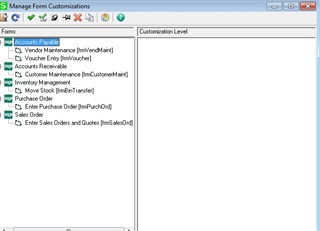
But is there one place where you can see more detail about what was added to all the forms? Yes! The Form Customizations Report(Customizer, Reports) (See Fig 1) can show a lot of details and can be helpful for seeing the all the scripting that has been added to events and buttons. After the Form Customizations Report is displayed, you can select criteria to limit the results just like any other report, the Form Name for example. (See Fig 2) Then on the Options tab, select Detail and select the options to include Properties, Data Binding, and Script Text (See Fig 3)
(Fig 1) 
(Fig 2) 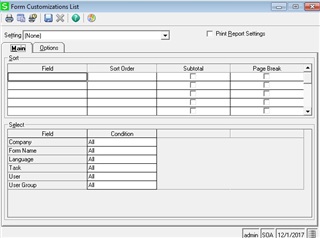
(Fig 3) 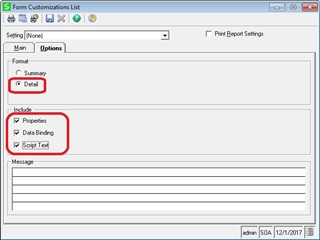
Below the report output shows the name of the buttons that were added. Tab indexes if they were entered, background or foreground colors if they were chosen, VBscript or JScript code if it was utilized. The inclusion of the VBScript or JScript can be helpful especially if you need to find code snippets to use elsewhere in Customizer. (See Fig 4)
(Fig 4) 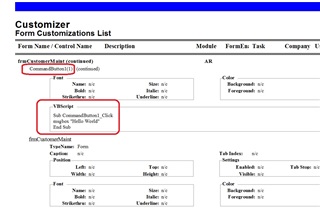
Hopefully, the Customizer Form Customizations Report will help you save time when you are looking for custom buttons, textboxes, or scripting code throughout your Sage 500 installation!

