We noticed there are additional security events in the 2021 version (such as view tax id in plain text).
Are all the events documented somewhere?
I believe for this security event we did not enable the permission for any group, including administrators. We often allow the administrators to get permissions by default upon upgrade for many new permissions…
Hi Steve,
Yes, all new events and features are all documented in every Sage 500 version's Release Notes.
For this one question you have, this have been included since v2019 (I think).
And this is what…
Hi Steve,
Yes, all new events and features are all documented in every Sage 500 version's Release Notes.
For this one question you have, this have been included since v2019 (I think).
And this is what it means and can be found in AP > Maintenance > Maintain Vendor > 1099 tab, 'Display Text'
Display Text:
Select this check box to display the taxpayer ID. Clear this check box to mask the taxpayer ID.
This check box is available only if you have the appropriate security setup.
And the setup can be found in Maintain Security Group > AP Module > Security Events > 'Allow viewing of the Taxpayer ID in plain text'
Hope this answers your question.
Thank you,
TonyD
I believe for this security event we did not enable the permission for any group, including administrators. We often allow the administrators to get permissions by default upon upgrade for many new permissions. However, it was felt that for the taxpayer ID in plain text was one that we should not enable for anyone by default, and that it should be assigned intentionally with the thought that administrators likely do not need this permission as part of their job. In the end, those who run the system should decide who gets it on a need to know basis. From the SM Module:
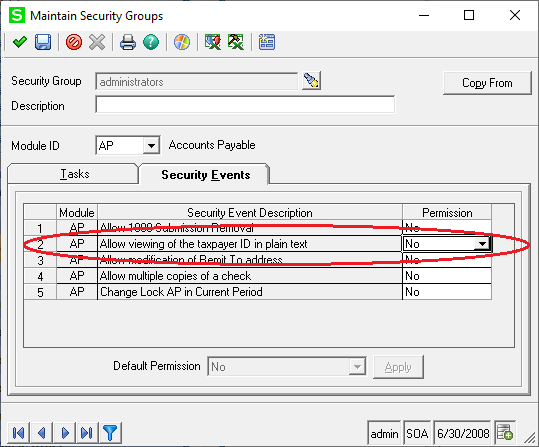
*Community Hub is the new name for Sage City