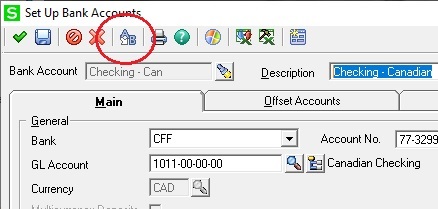I know it's possible to do but can't recall where in SAGE 500 I am able to edit a Bank Account. I recently created a few bank accounts in SAGE 500 ERP. Realized I could be more brief with the account name and went to edit them however the Bank Account name is greyed out. Can someone remind me where I can edit this? Currently I'm bouncing around under Common Information > CI Setup > Set Up Bank Accounts.
Thanks!
Derek