Allow negative quantity on hand option determines if the system allows the user to ship, issue, transfer or consume more than the quantity they have on hand. Theoretically, a stocked inventory item should never have a negative balance, but negative on-hand balances have their place in the real world. Suppose a product runs out and customers are constantly calling to see if a shipment of the item has arrived. As soon as the replenishment shipment of the product arrives on the dock, salespeople immediately start filling orders, even before the stock receipt is posted in the system. Because material is being shipped before its stock receipt is entered, there is a negative on-hand balance for the product in the computer system.
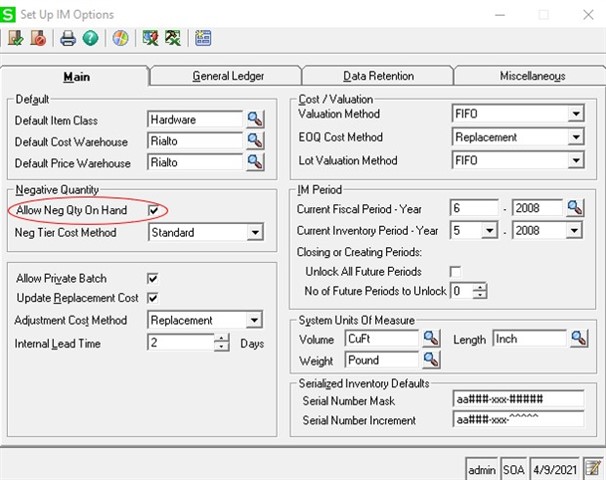
To allow negative on hand quantities and select negative tier cost method can be set up in Set Up IM Options task/form. You may choose from Average, Landed, Last, Replacement and Standard cost. This cost is used for transactions when you are in a negative inventory state and the system creates the negative cost tier.
The difference between negative cost and actual cost post to the purchase price variance account. For example, you have a quantity of 3 at $10 and shipped a quantity of 5. The first three use $10 that are available, and the other two pieces use the negative tier cost method. If you are using standard cost as negative tier cost method and the standard cost is set to $3, the system creates a negative cost tier with $3 and the value of this item in the negative tier would be -$6. When you purchase a quantity of 3 at $5, two pieces relieve the negative cost tier that was created by the shipment at $3. The difference between the negative cost and the actual cost posts to purchase price variance. After relieving the negative cost tier, the left over quantity of 1 uses $5.
Please note that negative on-hand quantity is not allowed for serial, lot or both tracked items.
If the decision is to allow negative balances, Sage 500’s Negative On-Hand report allows users to research and to correct any remaining negative on-hand balances at the end of each business day.
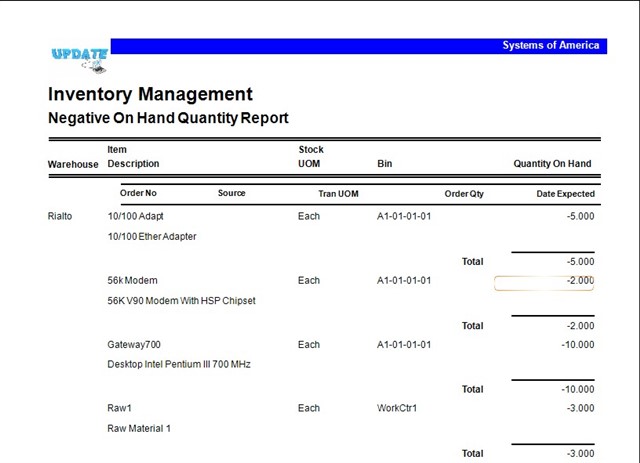
Once knowing the items with negative quantities, you can create transactions or make inventory adjustments to raise the quantities back to positive levels.

