Hi everyone,
Does anyone know a solution to this error when running G/L Financial Reporter to Print Financial Statements? We are using Sage 300 2022 and 32-bit MS Office 2019 Pro Plus on 64-bit Windows 10 Pro. I've enabled all macros and did a repair install to Office as well as repair to my Sage workstation setup. I'm not well versed in Sage yet, still learning but I'm not sure what else to do in this case. I'll try any suggestions anyone may have. Thank you so much for your time.
1) 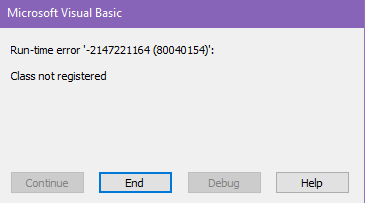
2)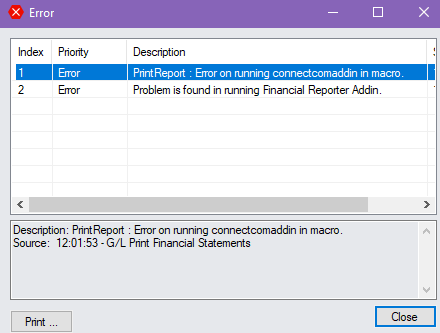
3) 
~Regards, Vanessa

