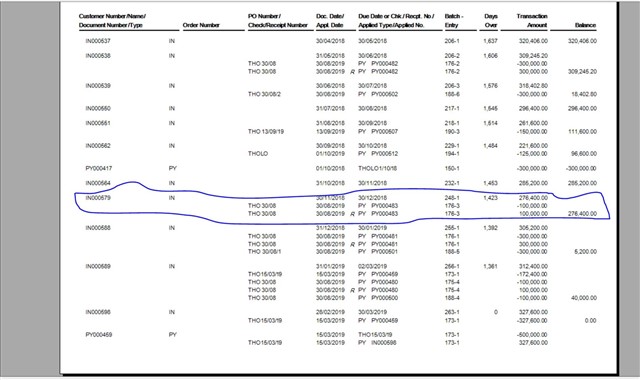The AR Customer Transactions Report displays the characters "R" alongside some PAYMENTS transactions and the Legend at the end of the report shows this to be "Reversals". We understand that the reversal process triggers some entries which would invariably end in the general ledger, thereby providing a useful audit trail on the transaction. However, the reversal process does not seem to generate any visible entries. Is there perhaps a way that one can get a report on such transactions?