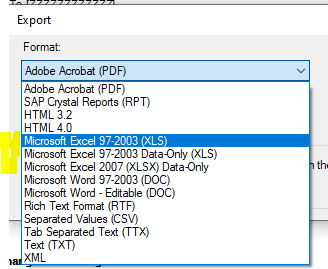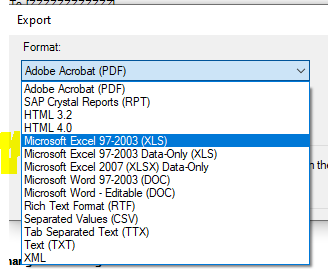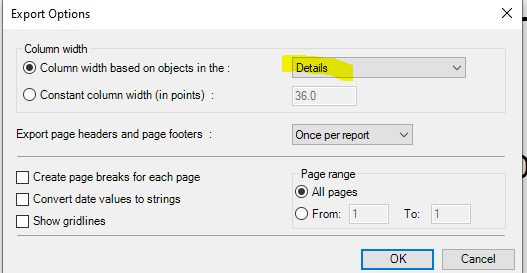Hi all,
my customer is generating financial report from Sage 300 web app as excel file and open it on Microsoft 365. However, the alignment is wrong. All the debit values in red color appears in Credit column.
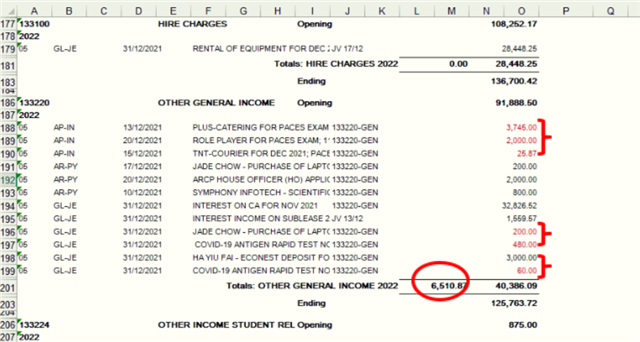
When opening it on old version of Office Excel ie 2016, the debit values appears correctly.
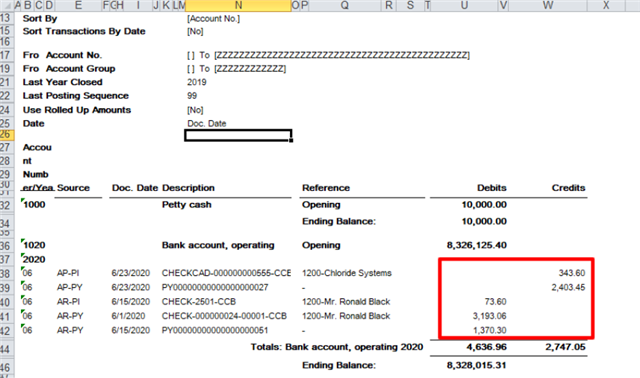
Is there anyway to fix this? We cannot ask the user to workaround or purchase old version of Microsoft Office.
As of now, we have found this issue in GL Transactions Listing Report and Trial Balance Report