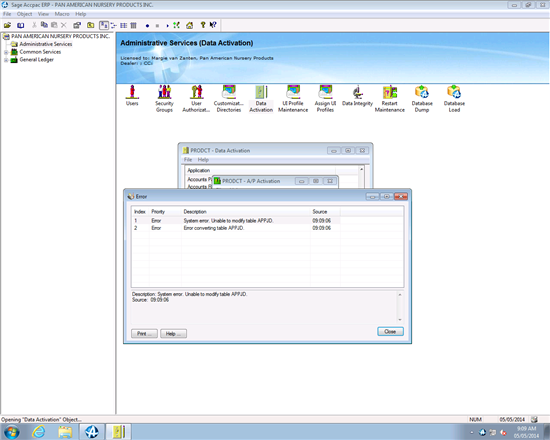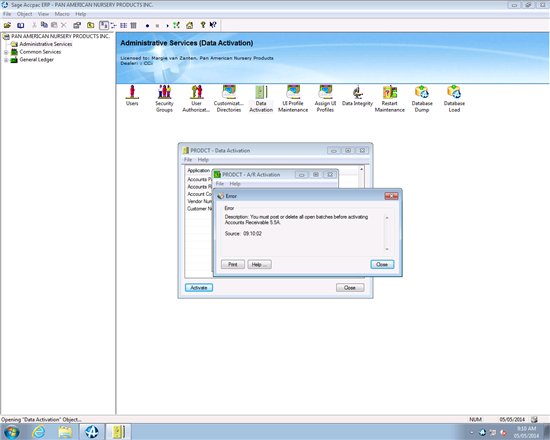Hello,
I'm trying to move one version at a time from 5.4a to 5.5a so that i can then move to 5.6 and end up in 6.X branch of Sage 300.
When trying to activate the data in 5.5 i get a bunch of errors: one being "Error converting table APPJD" and the other errors are with AP and AR saying "You must post or delete all open batches before activating AP (or AR) 5.5A.
We have made sure that all open batches have been posted, yet we're still running into this issue.