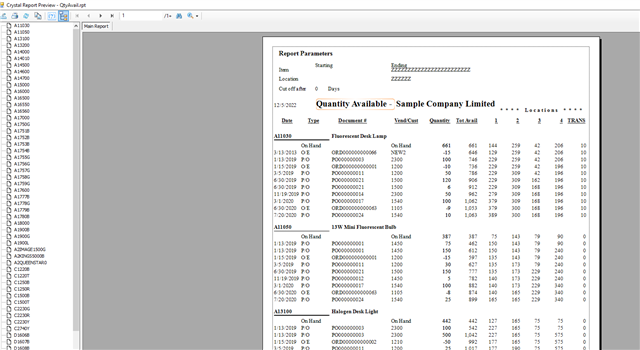Hi, The Quantity Available Report is not working after upgrade to Sage 300 2023. All other Ops Inquiry functions work. It gets to Crystal report "please wait while document is being processed" and then just disappears. We have tried different part parameters and different companies. Still get the error. Any thoughts? Thanks, Nigel
Sage 300
Welcome to the Sage 300 Support Group on Community Hub! Available 24/7, the Forums are a great place to ask and answer product questions, as well as share tips and tricks with Sage peers, partners, and pros.
Operational Suite
Quantity Available Report not working after upgrade to Sage 300 2023