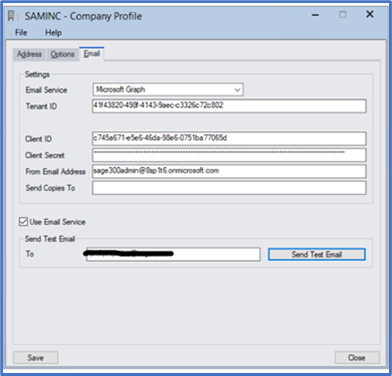To use Microsoft Graph on Office 365, requires setup in Office 365 to allow Azure permissions for API.
- Login to office.com as Administrator
- Open Admin Center
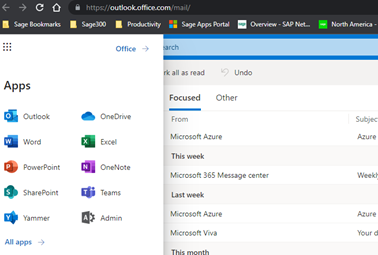
- In Admin center Select Azure Active Directory
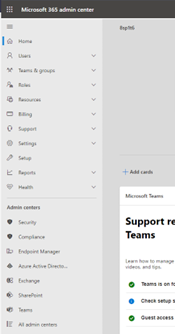
- Select Azure Active Directory
- App Registrations
- Select New registration
- Enter in Name for example Sage 300 Email
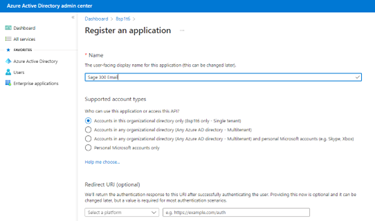
- At this point the overview will show Application (Client) ID and Directory (tenant) ID.
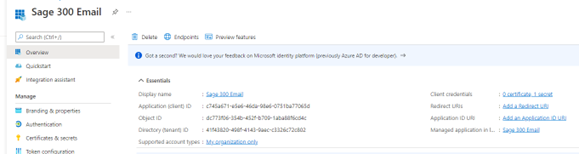
- The only remaining requirement is a Secret.
- Select Add a certificate and secrets.
- New client secret, Add a client secret.
- Be sure to copy the Secret Value, this must be done when the page is first created. Values are then not viewable.
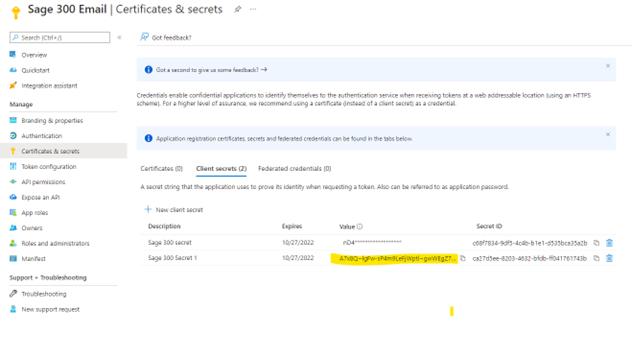
- Select API Permissions
- Add a permission
- Select Microsoft Graph
- Select Delegated permission for signed-in user
- Scroll down list to Mail
- Select Mail.Read
- Add permissions
- Select Add permission, Microsoft Graph, Application Permissions
- Select Mail.Send
- Select Grand Admin Consent to allow.
With the above information, you are now able to fill out the Graph service requirements. Application, Directory, and Secret Value.