With Product Update 1 for Sage 2023, users can now setup Account Sets, create Charges transactions, update Retainage and revise estimates in Sage 300 cloud web screens. Users can also post Revise Estimates transaction(s) easier by using a Post Transactions screen in Project and Job Costing.
New Project and Job Costing web screens. This release includes the following new web screen for Project and Job Costing:
- Account Sets. Use this screen to create groups of general ledger accounts, which you assign to contracts to identify the general ledger accounts to which you post Project and Job Costing transactions for each contract.
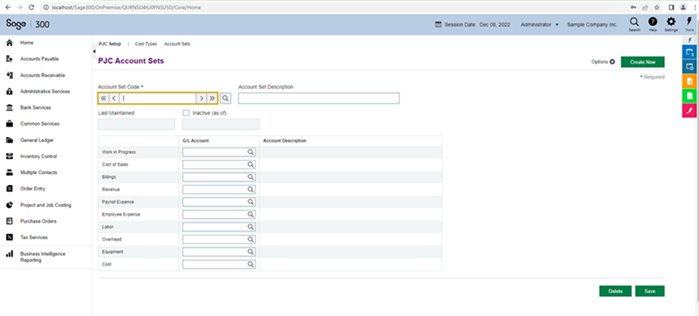
- Charges. Use this screen to record amounts that you charge your customers for services or fees for which you have not incurred any costs directly (such as registration fees or prepayments on a project).
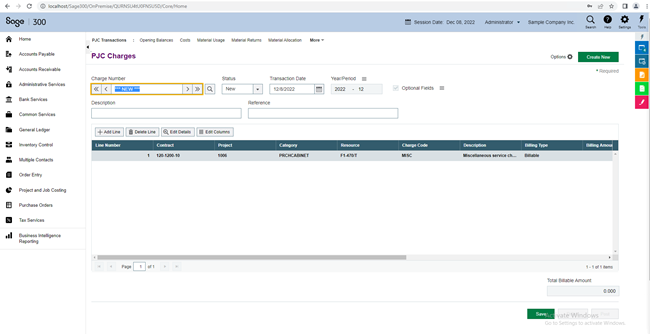
- Update Retainage. If you use retainage accounting, use this screen to enter opening retainage balances for contracts you are transferring to Sage 300 Project and Job Costing from another job costing system. You also use this screen to update the retainage payable or retainage receivable for contracts, projects, and categories.
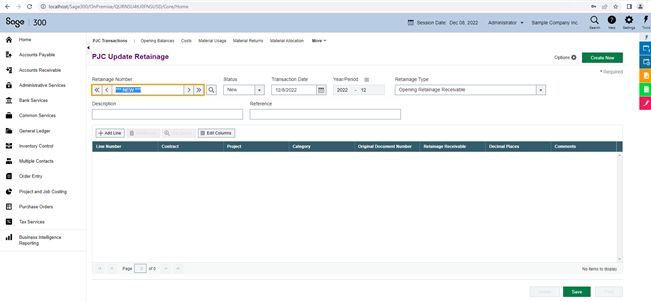
- Revise Estimates. Use this screen to enter changes to project estimates.
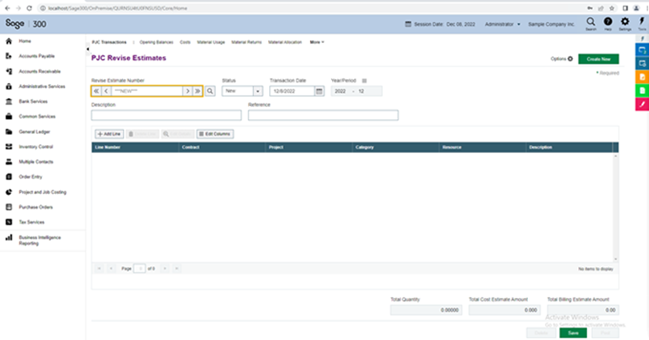
If you want to find out more information about other new features included in this product update, please refer to the KB 45415 for the release note of Product Update 1 for Sage 2023.

