What is a Non-Stock Item?
Services or specially ordered items which are not normally kept in inventory are considered non-stock items. Kitting items are also non-stock items.
Note: Non-stock items must use the user-specified costing method (determined by the account set you specify).
In order to setup non-stock items, uncheck “Stock Item” option in I/C items.
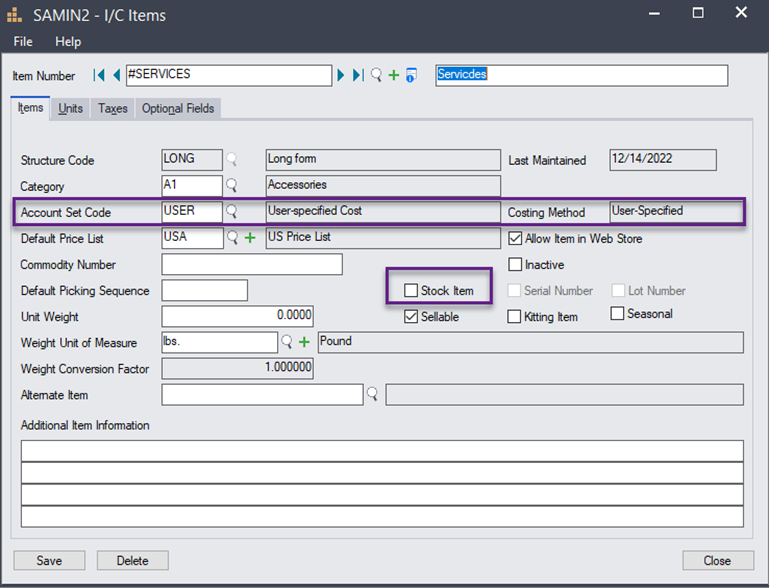
There is a setting “Allow Receipt of Non-Stock Items” in I/C Options that allow receipt of Non-Stock Items if users want to receive non-stocks items in I/C.
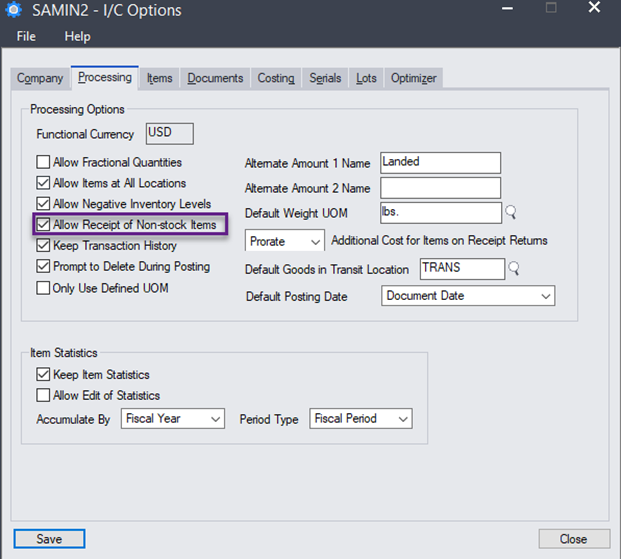
Since these are non-stock items, therefore, our program doesn’t keep track of quantities on hand and these items will not show in Location Detail. See below screenshot.
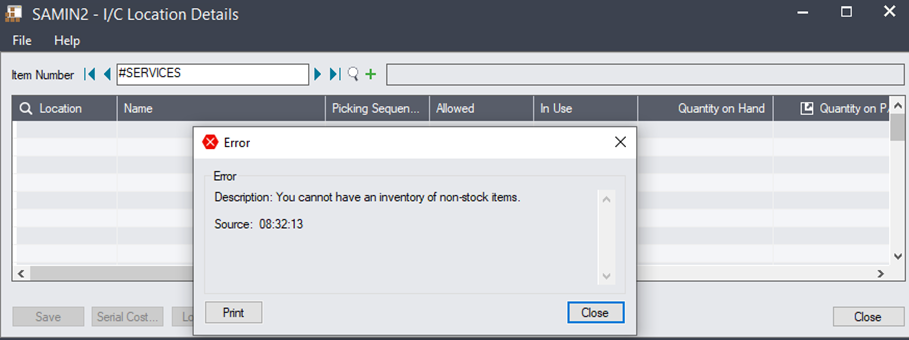
What is a Non-Inventory Item?
Select this option “Allow Non-Inventory Items” in P/O Options if you want to be able to use item numbers that are not included in your Inventory Control system (or Purchase Orders system, if you do not use Inventory Control) when you enter Purchase Orders transactions.
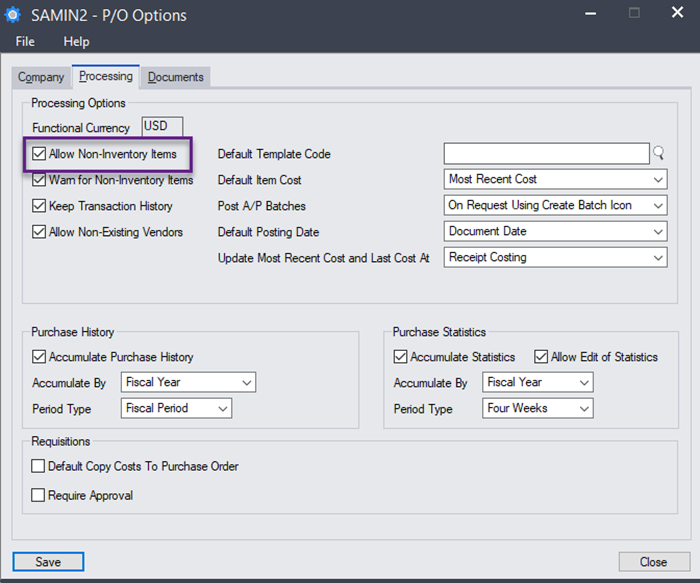
Do not select this option if you want to ensure that all transactions use only items for which you have created a record in Inventory Control (or in a stand-alone Purchase Orders system). If you use Inventory Control and do not select this option, transactions can update item quantities and costs in Inventory Control when you post transactions in Purchase Orders and run Day End Processing in Inventory Control.
There is another setting that also related to Non-Inventory Items in P/O Options in the I/C items called “Warn for Non-Inventory Items”.
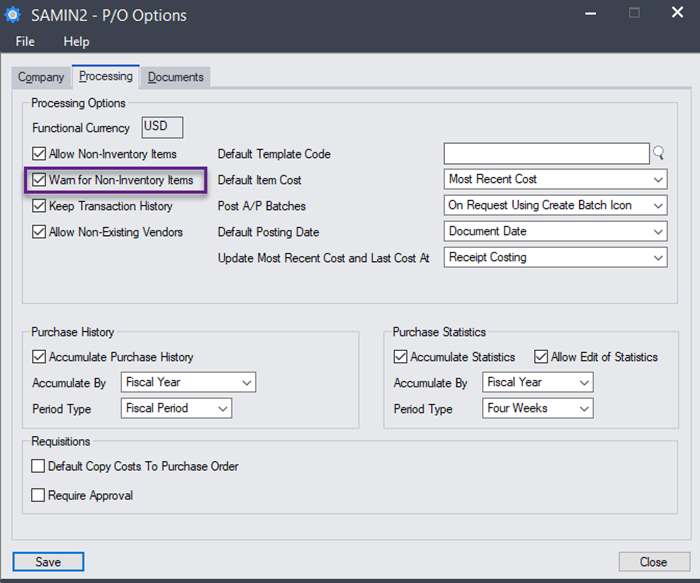
Purchase Orders lets you turn on or turn off warnings for items that do not exist in inventory.
Select this option if you want the program to warn you each time you add an item to a requisition or purchase order that does not exist in your inventory list.
If you are using Project and Job Costing, you may want to turn off this warning so it does not appear for non-material items.
Since this is a Non-inventory item, users do not need to predefine the items in I/C Items setup. These are items that can be expensed immediately in P/O Receipt (see below second screenshot). Since we turn on the warning for non-inventory items, therefore, there is a warning as shown below but the program will allow us to continue (see below first screenshot).
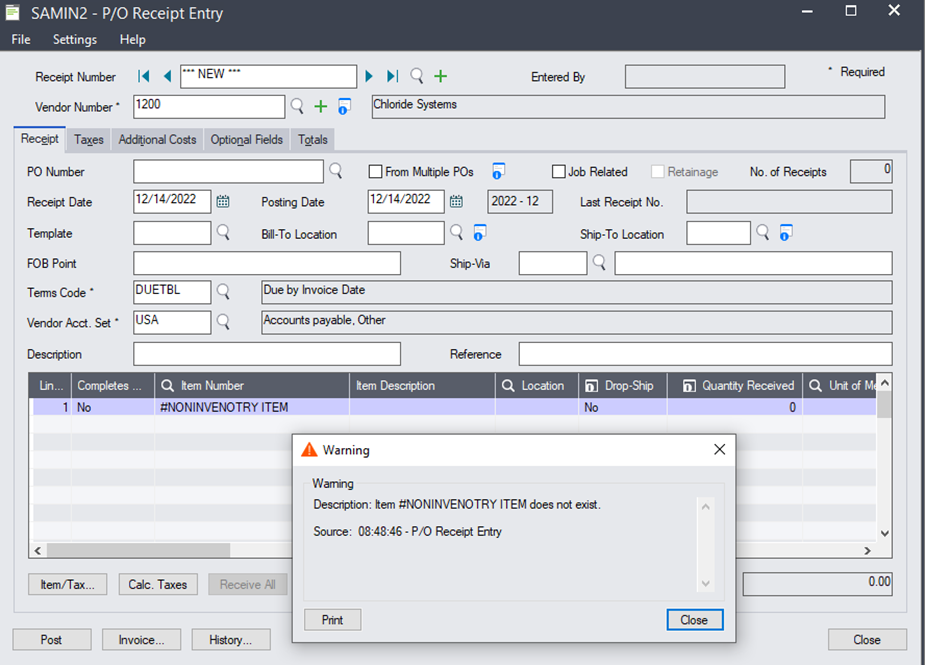
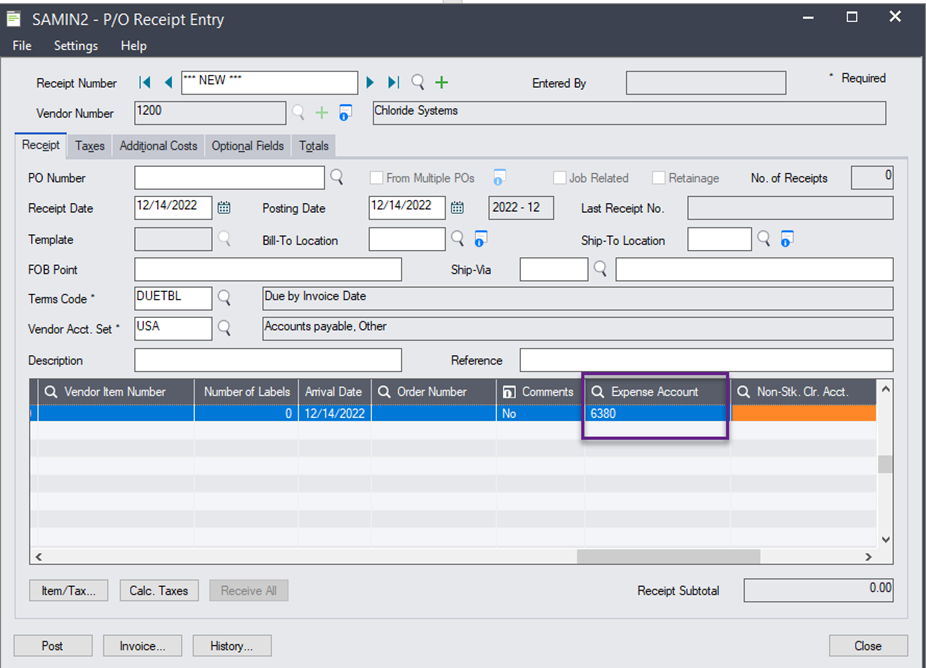
The default setting of this account is from P/O G/L Integration for Default Inventory Expense Account.

Also, our program will not keep track of non-inventory items in I/C locations.
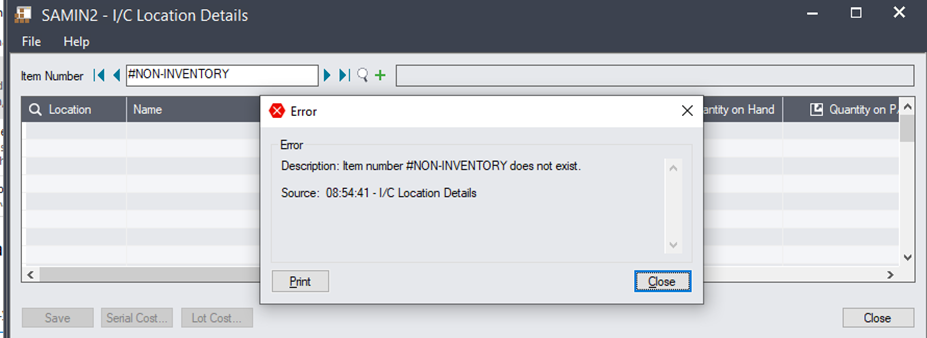
Hope this article help you to clarify the differences between non-stock items and non-inventory items.


-

TWRG
-
Cancel
-
Vote Up
0
Vote Down
-
-
Sign in to reply
-
More
-
Cancel
Comment-

TWRG
-
Cancel
-
Vote Up
0
Vote Down
-
-
Sign in to reply
-
More
-
Cancel
Children